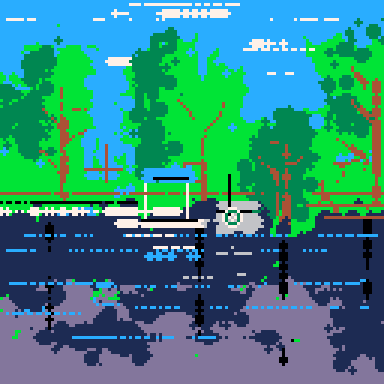Revising my previous post and reopening as this now does seem like some kind of bug introduced in 0.2.5d/e.
On PICO-8 0.2.5e Raspberry Pi build running on EmuELEC 4.6 on the Gameforce Chi, select any local PICO-8 game from the game collection. You hear the PICO-8 startup sound and can even control the games (verified by pressing X to start a game and hearing the game music/sounds), but the screen on the Gameforce just shows "Loading..." even though everything is clearly loaded.
Originally I had marked this as not a PICO-8 bug, but it does now seem to be a bug introduced in the latest version. I first rolled back to 0.2.4c, which was the version I had been running previously, and it worked fine. Then I updated to 0.2.5c, and that also didn't exhibit this behavior. Updating once again to 0.2.5e reintroduces this behavior - games load, startup sounds play, game controls work, pause menu works, but PICO-8 is not drawn to the screen.
I'm not sure whether this is specific to EmuELEC with the Raspberry Pi build or if it's also an issue running on a Raspberry Pi (my Pi is currently in storage so I can't test it). Happy to try & dig anything out of the EmuELEC log files that might be helpful for debugging!

Oh no! Haven't tried it myself yet, but maybe related to this?
Added: blit_method in config.txt // Can use a software blitter by default (slower but more reliable)

Yeah, could be. Definitely not my area of expertise so I don't want to speculate too much, but that does potentially seem like the most likely recent introduction to affect things this way.

Confirmed. Doesn't work on mine either. Here is a video. Seems like something changed in the way display / window management works.
Tried to play around with the config.txt but none of the window or blitter settings did anything.

I posted this on Reddit yesterday:
Can you perhaps look in your logfile and see if you have that same as I have?

@blixten I'll check and let you know - I'll have to reflash 0.2.5e first. I noticed in your Reddit post you weren't sure whether you were using 0.2.5c or 0.2.5d. For me, 0.2.5c does work with EmuELEC 4.6, so that's what I'm currently using. Might be worth giving 0.2.5c a try if you want to get back up & running with 4.6.

@2bitchuck I did try with older versions including 0.2.5c, but it didn't not work either. So my issue might be some upgrade failure of EMUELEC, when I upgraded it to 4.6.
Thanks for you checking, I will be waiting for your findings.

@blixten Could be - when I downgraded, I reflashed EmuELEC as well just to make sure I was not leaving anything broken lying around, so that could be part of it. But 0.2.5c is definitely working.

@blixten Oh, I didn't downgrade EmuELEC, I just reflashed the .img file for 4.6 to my SD card so it erased the card and went through the full unpacking of the EEROMS folder when I put it back into the Gameforce. So the process was:
- Flash 4.6 to SD (I use Raspberry Pi Imager to do this)
- Put SD into Gameforce & power on
- Power down Gameforce
- Copy PICO-8 0.2.5c folder into EEROMS/bios
- IMPORTANT - make sure the PICO-8 executable is actually executable! This is something I missed the first time, but after unzipping the RPi PICO-8 zip file, I also had to chmod +x the pico8 binary to make it executable (I'm on Linux, not sure how this works on Windows). Not having the pico8 binary be executable was what caused the boot loop/kickback to Emulation Station for me. 0.2.5e has an additional issue of not displaying the PICO-8 window at all even though the app is running.
- Put SD into Gameforce & power on
- Run Splore, confirm PICO-8 displays
After that, I copied all my games back over and it all worked fine under 0.2.5c

I don't know if its the same error but pico 8 stops working on my raspberry to. i have a self build kind of cyberdeck with a raspberry 3 a+ and i run it under console modus(the graphical interface would be to slow and i only have 5 inch ... :-) )
the 0.2.5d boots but the e version boots but i dont see anything just my promt ....if i press alt-q my promt is active again so i think it starts but with no graphical output.
i had similar issus with my pi 400 in terminal modus and 64bit raspian but there it is a error with sdl (i have installed lib sdl2-dev but no change) i don't know how to work arround this....can someone help ? i love pico 8 Special when i only have to use the keyboard in console mode....fast gaming :-) ...sorry for my english hope you understand everything

@rmueglitz Thanks for the info from an actual Raspberry Pi! I think the only workaround for now is to use 0.2.5c for the time being (you can find it by clicking your profile, select Downloads, and then click the [older versions] link below the current set of downloadable versions).

Thanks for the report, @2bitchuck
There aren't any changes in 0.2.5d/e relating to the windowing / blitting (except for blit_method in config.txt, which has no effect when using the default setting of 0), so I fear whatever is making it break in 0.2.5d/e but not 0.2.5c is going to be extremely side-effecty.
Would you mind sending me ~/.lexaloffle/pico-8/log.txt after it fails? (exit pico-8 first to make sure changes to the log have flushed). Either email to hey at lexaloffle dot com, or paste here with hidden tags.
@rmueglitz, I'd be interested to see your log.txt too in both cases if you don't mind! Two things to test that often narrow down the issue are:
- try "windowed 1" in config.txt (edit it while pico-8 is not running)
- try "blit_method 1" in config.txt (ditto)
If neither of those make a difference (as @Krystman found on the Gameforce) then it very well might be the same problem.

@blixten This looks like a separate problem given that it appears in 0.2.5c and causes an exit.
/emuelec/bin/pico-8/pico8_dyn: symbol lookup error: /emuelec/lib32/libpthread.so.0: undefined symbol: _dl_make_stack_executable, version GLIBC_PRIVATE |
I'm not familiar with _dl_make_stack_executable or what would be looking up that symbol. I wonder if other sdl2 programs work under the newer EmuELEC.

@zep Yes, I also think that "undefined symbol: _dl_make_stack_executable" is a separate problem. I think that it was related to a failed update of EmuELEC (from 4.5 to 4.6).
One thing that proves that, is that that card now (after reflasing) seems to be differently partitioned, since the available space for ROMs now has been reduced. So I think that all EmuELEC required files wasn't updated/installed due to not enough space left and that caused the problem.
After reflashing the SD-card with EmuELEC 4.6, reinstalling pico-8 and ROMs, I now have the same issue as @2bitchuck described, i.e. doesn't work with 0.2.5e but works with 0.2.5d.

@zep I just emailed you the log file, hopefully that sheds some light on things!
For the benefit of others wondering where the heck the PICO-8 logs, config, etc. live on the Gameforce, you can find them in
STORAGE/.config/emuelec/configs/pico-8 |

I just tried 0.2.5e on the DevTerm RPI CM3+. It seems to work perfectly fine

Tested it on an Anbernic RG351P running 351Elec V20210510. Same issue as on the GameForce.

ok first this is the log file of the pi400 after launching it in terminal mode
its no problem that enyone can read this i hope i don't know how to use hidden tags
but maybe somaone else helps this too
[000000] codo_init
[000000] platform: Linux
[000000] Found config.txt
[000000]
[000001] 01 window_size 0 0 // window width, height
[000001] 02 screen_size 0 0 // screen width, height (stretched to window)
[000001] 03 show_fps 0 // Draw frames per second in the corner
[000001] 04 windowed 0 // 1 to start up in windowed mode
[000001] 05 window_position -1 -1 // x and y position of window (-1, -1 to let the window manager decide)
[000001] new window position: -1, -1
[000001] 06 frameless 0 // 1 to use a window with no frame
[000001] 07 fullscreen_method 1 // 0 maximized window (linux) 1 borderless desktop-sized window 2 hardware fullscreen (warning: erratic behaviour under some drivers)
[000001] 08 blit_method 0 // 0 auto 1 software (slower but sometimes more reliable) 2 hardware (can do filtered scaling)
[000001] 09 foreground_sleep_ms 1 // number of milliseconds to sleep each frame. Try 10 to conserve battery power
[000001] 10 background_sleep_ms 10 // number of milliseconds to sleep each frame when running in the background
[000001] 11 sessions 1 // number of times program has been run
[000001] 12 rmb_key 0 // 0 for none 226 for LALT
[000001] 13 desktop_path
[000001] 14 read_controllers_in_background 0
[000001] 15 sound_volume 256 // 0..256
[000001] 16 music_volume 256 // 0..256
[000001] 17 mix_buffer_size 1024
[000001] 18 map_scancodes
[000001] 19 version 0.2.5d
[000001] 20 volume 256
[000002] 21 root_path /home/robert/.lexaloffle/pico-8/carts/
[000002] 22 cdata_path /home/robert/.lexaloffle/pico-8/cdata/
[000002] 23 joystick_index 0
[000002] 24 button_keys 0 0 0 0 0 0 0 0 0 0 0 0 0
[000002] 25 live_notes 0
[000002] 26 cursor_snap 0
[000002] 27 gui_theme 0
[000002] 28 screenshot_scale 3
[000002] 29 gif_scale 3
[000002] 30 gif_len 16
[000002] 31 gif_reset_mode 0
[000002] 32 host_framerate_control 1
[000002] 33 splore_filter 0
[000002] 34 tab_width 1
[000002] 35 draw_tabs 0
[000002] 36 record_activity_log 1
[000002] 37 allow_function_keys 1
[000002] 38 check_for_cart_updates 1
[000002] 39 enable_gpio 1
[000002] 40 auto_hide_mouse_cursor 5
[000002] 41 aggressive_backups 0
[000002] 42 periodic_backups 20
[000002] 43 transform_screen 0
[000002] 44 gfx_grid_lines 0
[000002]
[000003] codo_system_init
[000028]
** FATAL ERROR: Unable to initialize SDL
this is the same setting but under graphical user interface
[000000] codo_init
[000000] platform: Linux
[000000] Found config.txt
[000000]
[000002] 01 window_size 0 0 // window width, height
[000002] 02 screen_size 0 0 // screen width, height (stretched to window)
[000002] 03 show_fps 0 // Draw frames per second in the corner
[000002] 04 windowed 0 // 1 to start up in windowed mode
[000002] 05 window_position -1 -1 // x and y position of window (-1, -1 to let the window manager decide)
[000002] new window position: -1, -1
[000002] 06 frameless 0 // 1 to use a window with no frame
[000002] 07 fullscreen_method 1 // 0 maximized window (linux) 1 borderless desktop-sized window 2 hardware fullscreen (warning: erratic behaviour under some drivers)
[000002] 08 blit_method 0 // 0 auto 1 software (slower but sometimes more reliable) 2 hardware (can do filtered scaling)
[000002] 09 foreground_sleep_ms 1 // number of milliseconds to sleep each frame. Try 10 to conserve battery power
[000002] 10 background_sleep_ms 10 // number of milliseconds to sleep each frame when running in the background
[000002] 11 sessions 1 // number of times program has been run
[000002] 12 rmb_key 0 // 0 for none 226 for LALT
[000002] 13 desktop_path
[000002] 14 read_controllers_in_background 0
[000002] 15 sound_volume 256 // 0..256
[000002] 16 music_volume 256 // 0..256
[000002] 17 mix_buffer_size 1024
[000002] 18 map_scancodes
[000002] 19 version 0.2.5d
[000002] 20 volume 256
[000002] 21 root_path /home/robert/.lexaloffle/pico-8/carts/
[000003] 22 cdata_path /home/robert/.lexaloffle/pico-8/cdata/
[000003] 23 joystick_index 0
[000003] 24 button_keys 0 0 0 0 0 0 0 0 0 0 0 0 0
[000003] 25 live_notes 0
[000003] 26 cursor_snap 0
[000003] 27 gui_theme 0
[000003] 28 screenshot_scale 3
[000003] 29 gif_scale 3
[000003] 30 gif_len 16
[000003] 31 gif_reset_mode 0
[000003] 32 host_framerate_control 1
[000003] 33 splore_filter 0
[000003] 34 tab_width 1
[000003] 35 draw_tabs 0
[000003] 36 record_activity_log 1
[000003] 37 allow_function_keys 1
[000003] 38 check_for_cart_updates 1
[000003] 39 enable_gpio 1
[000003] 40 auto_hide_mouse_cursor 5
[000003] 41 aggressive_backups 0
[000003] 42 periodic_backups 20
[000003] 43 transform_screen 0
[000003] 44 gfx_grid_lines 0
[000003]
[000004] codo_system_init
[001222] Compiled against SDL version: 2.0.14
[001222] Linked against SDL version: 2.0.14
[001222] Current video driver: x11
[001222] codo_reset_timer
[001222] codo_gui_init
[001223] codo_keys_init
[001223] codo_text_init
[001224] codo_video_init
[001224] codo_mouse_init
[001224] codo_joystick_init
[001230] Reading controller mappings: /home/robert/.lexaloffle/pico-8/sdl_controllers.txt
[001243] searching for joysticks
[001243] found 0 joysticks
[001243] ok
[001243] ok
[001900] codo_load_pod: /home/robert/Programme/pico-8/pico8.dat ok
[001959] codo_set_screen 128 128 8 100
[001959] window size: 640 540
[001959] codo_set_screen_software() window size: 640 540
[001960] setting fullscreen window size to 1024 600
[002044] desktop size: 1024 600
[002044] ok
[002065] codo_sound_init mix_buffer_size: 1024
[002065] codo_sound_init
[002065] SDL_INIT_AUDIO ok
[002077] SDL_OpenAudio ok
[002078] freq:22050
channels:1
[002078] Built-in audio drivers: 0 pulseaudio 1 alsa 2 sndio 3 dsp 4 disk 5 dummy
[002078] Current audio driver: pulseaudio
[002078] splore_init
[002079] could not load favourites file: /home/robert/.lexaloffle/pico-8/favourites.txt
[005407] codo_exit
[005407] cmusic_stop
[005407] codo_main_exit
[005411] codo_config_save
[005413] codo_sound_exit
[005413] codo_video_exit
[005426] codo_joystick_exit
[005426] codo_system_exit
[005427] codo_items_created: 1288
[005427] ok

and this is on an raspian lite in terminal mode (pi zero2)
[000000] codo_init
[000000] platform: Linux
[000000] Found config.txt
[000000]
[000000] 01 window_size 0 0 // window width, height
[000000] 02 screen_size 0 0 // screen width, height (stretched to window)
[000000] 03 show_fps 0 // Draw frames per second in the corner
[000000] 04 windowed 0 // 1 to start up in windowed mode
[000000] 05 window_position -1 -1 // x and y position of window (-1, -1 to let the window manager decide)
[000000] new window position: -1, -1
[000000] 06 frameless 0 // 1 to use a window with no frame
[000001] 07 fullscreen_method 1 // 0 maximized window (linux) 1 borderless desktop-sized window 2 hardware fullscreen (warning: erratic behaviour under some drivers)
[000001] 08 blit_method 1 // 0 auto 1 software (slower but sometimes more reliable) 2 hardware (can do filtered scaling)
[000001] 09 foreground_sleep_ms 2 // number of milliseconds to sleep each frame. Try 10 to conserve battery power
[000001] 10 background_sleep_ms 10 // number of milliseconds to sleep each frame when running in the background
[000001] 11 sessions 56 // number of times program has been run
[000001] 12 rmb_key 0 // 0 for none 226 for LALT
[000001] 13 desktop_path
[000001] 14 read_controllers_in_background 0
[000001] 15 sound_volume 256 // 0..256
[000001] 16 music_volume 256 // 0..256
[000001] 17 mix_buffer_size 1024
[000001] 18 map_scancodes
[000001] 19 version 0.2.5e
[000001] 20 volume 256
[000001] 21 root_path /home/pi/.lexaloffle/pico-8/carts/
[000001] 22 cdata_path /home/pi/.lexaloffle/pico-8/cdata/
[000001] 23 joystick_index 0
[000001] 24 button_keys 0 0 0 0 0 0 0 0 0 0 0 0 0
[000001] 25 live_notes 0
[000001] 26 cursor_snap 0
[000001] 27 gui_theme 0
[000001] 28 screenshot_scale 3
[000002] 29 gif_scale 3
[000002] 30 gif_len 16
[000002] 31 gif_reset_mode 0
[000002] 32 host_framerate_control 1
[000002] 33 splore_filter 0
[000002] 34 tab_width 1
[000002] 35 draw_tabs 0
[000002] 36 record_activity_log 1
[000002] 37 allow_function_keys 1
[000002] 38 check_for_cart_updates 1
[000002] 39 enable_gpio 1
[000002] 40 auto_hide_mouse_cursor 5
[000002] 41 aggressive_backups 0
[000002] 42 periodic_backups 20
[000002] 43 transform_screen 0
[000002] 44 gfx_grid_lines 0
[000002]
[000003] codo_system_init
[000405] Compiled against SDL version: 2.0.14
[000406] Linked against SDL version: 2.0.14
[000406] Current video driver: RPI
[000406] codo_reset_timer
[000406] codo_gui_init
[000406] codo_keys_init
[000406] codo_text_init
[000407] codo_video_init
[000407] codo_mouse_init
[000408] codo_joystick_init
[000414] Reading controller mappings: /home/pi/.lexaloffle/pico-8/sdl_controllers.txt
[000414] searching for joysticks
[000414] found 0 joysticks
[000414] ok
[000414] ok
[000483] codo_load_pod: /home/pi/progs/pico-8_25e/pico-8/pico8.dat ok
[000505] codo_set_screen 128 128 8 100
[000505] window size: 640 540
[000505] codo_set_screen_software() window size: 640 540
[000505] setting fullscreen window size to 1024 600
[000512] desktop size: 1024 600
[000512] ok
[000522] codo_sound_init mix_buffer_size: 1024
[000522] codo_sound_init
[000522] SDL_INIT_AUDIO ok
[000529] SDL_OpenAudio ok
[000529] freq:22050
channels:1
[000529] Built-in audio drivers: 0 pulseaudio 1 alsa 2 dsp 3 nas 4 disk 5 dummy
[000529] Current audio driver: pulseaudio
[000529] splore_init
[006822] codo_exit
[006822] cmusic_stop
[006822] codo_main_exit
[006828] codo_config_save
[006830] codo_sound_exit
[006830] codo_video_exit
[006830] codo_joystick_exit
[006830] codo_system_exit
[007075] codo_items_created: 1354
[007075] ok
it starts normaly but i din't see anithing like in the video of @Krystman i can hear it booting but there is no other sceen. i still can see the terminal but i think im in pico8 ...when i press alt-q the terminal is normal again..... i hhope this helps..... thank you all so much its a great community and the best pice of software ever developt sorry for my englisch again
post: i made the changes as you asked @zep but this din't changed anything i hope i could help

same issue also on odroid go advance running ArkOS.
setting windowed mode or blit_method to 1 doesn't fix it. 0.2.5d works fine.
[000000] codo_init [000000] platform: Linux [000000] Found config.txt [000000] [000000] 01 window_size 0 0 // window width, height [000000] 02 screen_size 0 0 // screen width, height (stretched to window) [000000] 03 show_fps 0 // Draw frames per second in the corner [000000] 04 windowed 0 // 1 to start up in windowed mode [000000] 05 window_position -1 -1 // x and y position of window (-1, -1 to let the window manager decide) [000000] new window position: -1, -1 [000000] 06 frameless 0 // 1 to use a window with no frame [000000] 07 fullscreen_method 1 // 0 maximized window (linux) 1 borderless desktop-sized window 2 hardware fullscreen (warning: erratic behaviour under some drivers) [000000] 08 blit_method 1 // 0 auto 1 software (slower but sometimes more reliable) 2 hardware (can do filtered scaling) [000000] 09 foreground_sleep_ms 1 // number of milliseconds to sleep each frame. Try 10 to conserve battery power [000000] 10 background_sleep_ms 10 // number of milliseconds to sleep each frame when running in the background [000000] 11 sessions 16 // number of times program has been run [000000] 12 rmb_key 0 // 0 for none 226 for LALT [000000] 13 desktop_path [000000] 14 read_controllers_in_background 0 [000000] 15 sound_volume 256 // 0..256 [000000] 16 music_volume 256 // 0..256 [000000] 17 mix_buffer_size 1024 [000000] 18 map_scancodes [000000] 19 version 0.2.5e [000000] 20 volume 256 [000000] 21 root_path /roms/pico-8/carts/ [000000] 22 cdata_path /roms/pico-8/cdata/ [000000] 23 joystick_index 0 [000000] 24 button_keys 0 0 0 0 0 0 0 0 0 0 0 0 0 [000000] 25 live_notes 0 [000000] 26 cursor_snap 0 [000000] 27 gui_theme 0 [000000] 28 screenshot_scale 3 [000000] 29 gif_scale 3 [000000] 30 gif_len 8 [000000] 31 gif_reset_mode 0 [000000] 32 host_framerate_control 1 [000000] 33 splore_filter 0 [000000] 34 tab_width 1 [000000] 35 draw_tabs 0 [000000] 36 record_activity_log 1 [000000] 37 allow_function_keys 1 [000000] 38 check_for_cart_updates 1 [000001] 39 enable_gpio 1 [000001] 40 auto_hide_mouse_cursor 5 [000001] 41 aggressive_backups 0 [000001] 42 periodic_backups 20 [000001] 43 transform_screen 0 [000001] 44 gfx_grid_lines 0 [000001] [000001] codo_system_init [000596] Compiled against SDL version: 2.0.14 [000596] Linked against SDL version: 2.0.20 [000596] Current video driver: KMSDRM [000596] codo_reset_timer [000596] codo_gui_init [000596] codo_keys_init [000596] codo_text_init [000598] codo_video_init [000598] codo_mouse_init [000598] codo_joystick_init [000606] Reading controller mappings: /roms/pico-8/sdl_controllers.txt [000606] updated controller mapping: 190000004b4800000010000001010000,GO-Advance Gamepad (rev 1.1),a:b1,b:b0,x:b2,y:b3,leftshoulder:b4,rightshoulder:b5,dpdown:b9,dpleft:b10,dpright:b11,dpup:b8,leftx:a0,lefty:a1,guide:b12,leftstick:b14,lefttrigger:b13,rightstick:b15,righttrigger:b16,start:b17,platform:Linux, [000606] added controller mapping: 190000004b4800000011000000010000,GO-Super Gamepad,platform:Linux,x:b2,a:b1,b:b0,y:b3,back:b12,guide:b16,start:b13,dpleft:b10,dpdown:b9,dpright:b11,dpup:b8,leftshoulder:b4,lefttrigger:b6,rightshoulder:b5,righttrigger:b7,leftstick:b14,rightstick:b17,leftx:a0,lefty:a1,rightx:a2,righty:a3,platform:Linux, [000606] Reading controller mappings: /roms/pico-8/sdl_controllers.txt [000606] updated controller mapping: 190000004b4800000010000001010000,GO-Advance Gamepad (rev 1.1),a:b1,b:b0,x:b2,y:b3,leftshoulder:b4,rightshoulder:b5,dpdown:b9,dpleft:b10,dpright:b11,dpup:b8,leftx:a0,lefty:a1,guide:b12,leftstick:b14,lefttrigger:b13,rightstick:b15,righttrigger:b16,start:b17,platform:Linux, [000606] updated controller mapping: 190000004b4800000011000000010000,GO-Super Gamepad,platform:Linux,x:b2,a:b1,b:b0,y:b3,back:b12,guide:b16,start:b13,dpleft:b10,dpdown:b9,dpright:b11,dpup:b8,leftshoulder:b4,lefttrigger:b6,rightshoulder:b5,righttrigger:b7,leftstick:b14,rightstick:b17,leftx:a0,lefty:a1,rightx:a2,righty:a3,platform:Linux, [000606] searching for joysticks [000606] found 1 joysticks [000606] connecting joystick 0 [000607] Controller 0: GO-Advance Gamepad (rev 1.1) [000607] Number of Axes: 2 [000607] Number of Buttons: 18 [000607] Number of Balls: 0 [000607] Mapping: 190000004b4800000010000001010000,GO-Advance Gamepad (rev 1.1),a:b1,b:b0,x:b2,y:b3,leftshoulder:b4,rightshoulder:b5,dpdown:b9,dpleft:b10,dpright:b11,dpup:b8,leftx:a0,lefty:a1,guide:b12,leftstick:b14,lefttrigger:b13,rightstick:b15,righttrigger:b16,start:b17,platform:Linux, [000607] ok [000607] ok [000638] codo_load_pod: /roms/pico-8/pico8.dat ok [000667] codo_set_screen 128 128 8 100 [000667] window size: 640 540 [000667] codo_set_screen_software() window size: 640 540 [000667] setting fullscreen window size to 480 320 [000702] desktop size: 480 320 [000702] ok [000709] codo_sound_init mix_buffer_size: 1024 [000709] codo_sound_init [000709] SDL_INIT_AUDIO ok [000715] SDL_OpenAudio ok [000715] freq:22050 channels:1 [000715] Built-in audio drivers: 0 pulseaudio 1 alsa 2 sndio 3 dsp 4 disk 5 dummy [000715] Current audio driver: alsa [000715] splore_init [000716] could not load favourites file: /roms/pico-8/favourites.txt [000717] connecting joystick 0 [000717] Controller 0: GO-Advance Gamepad (rev 1.1) [000717] Number of Axes: 2 [000717] Number of Buttons: 18 [000717] Number of Balls: 0 [000717] Mapping: 190000004b4800000010000001010000,GO-Advance Gamepad (rev 1.1),a:b1,b:b0,x:b2,y:b3,leftshoulder:b4,rightshoulder:b5,dpdown:b9,dpleft:b10,dpright:b11,dpup:b8,leftx:a0,lefty:a1,guide:b12,leftstick:b14,lefttrigger:b13,rightstick:b15,righttrigger:b16,start:b17,platform:Linux, [008415] codo_exit [008415] cmusic_stop [008415] codo_main_exit [008418] codo_config_save [008422] codo_sound_exit [008423] codo_video_exit [008423] codo_joystick_exit [008423] codo_system_exit [008579] codo_items_created: 1048 [008579] ok |

I had this issue recently on my Anbernic RG351P running ArkOS RG351P/V Final (based on Ubuntu 19). tl;dr, the 0.2.5e pico8_64 binary works, hopefully that’s the case for everyone here on a 64-bit device after you change your config.
OG EmulationStation’s es_systems.cfg should live in either ~/.emulationstation or /etc/emulationstation depending on your distro. EmuELEC distros use their own fork of EmulationStation, and iirc, ArkOS’s is based on Batocera's fork, so hunt for distro-specific docs if you can't find it. If you’re on *ELEC, es_systems.cfg might live in a hidden directory on your storage partition. Once you locate it, it should either point directly to the pico8 binary or to a bash script. Edit whichever is appropriate to launch the pico8_64 binary and you should hopefully be good.
@zep, for the other binaries:
pico8 throws this error:
./pico8: error while loading shared libraries: libbcm_host.so: cannot open shared object file: No such file or directory |
idk what it does, but based on the name, it appears this is a Broadcom-specific library, so I assume it's not available for our Rockchip 3326 devices.
pico8_dyn behaves as reported above, working audio and inputs but no video. I don't know how SDL and all this graphics stuff works, but it appears to not have access to the framebuffer at all, as whatever is on-screen when u launch the binary will remain. Doesn't look like there's any interesting info in it, but here's the log for pico8_dyn:

Just to add some more info on 0.2.5e behavior on Pi4, 8gb, with latest emulationstation running. It works but causes glitches in splore scrolling menu. Also gives an error “Warnung : Running below 30fps”. Suppose that’s the reason games seem laggy, too. Hth

I tried the 64-bit version on my RG351V and it didn't work. I don't think I'm 64-bit in the first place. I rolled PICO8 back to 0.2.5.d which was working fine, updated the bash script to point to pico8_64 and it errored out hard. So even with a known working version, the 64-bit didn't work.
I guess thankfully the 0.2.5d is still working so I can play most games and a lot of my favorites. Hopefully someone or the next version will be able to resolve this all. It's a bummer for sure.
FWIW, I have not tried the 0.2.5e on any of my Raspberry Pi setups yet so I don't know if I'm getting the same errors as others but assume I am. I will try the 64-bit solution for those when I get a chance. But the RG handheld is my primary PICO8 machine so it's what I'm looking to fix the most.

Hi All
Apologies I couldn't get to this earlier -- I was out of the country without access to my regular development tools.
To try and narrow down the problem, I've made a build that should be identical to 0.2.5c in terms of window management, when "blit_method 0" is set in config.txt
I've uploaded it here: https://www.lexaloffle.com/games.php?page=archive
Look for: pico-8_0.2.5e2_raspi.zip
Let me know at hey [at] lexaloffle [dot] com if you don't have access to that page and I'll send you a link
make sure "blit_method 0" is set in config.txt
(or delete config.txt before running to simulate a fresh install)
If anyone experiencing this issue could let me know what the result of 0.2.5e2 is, I'd much appreciate it! (and please post a log.txt if it still doesn't work). Thanks in advance!

Copied over that version to my Pi4. Did not find config.txt for Pico?
Works like before nevertheless. No 30fps warning and no glitches anymore!
Thanks for fixing it!

I can also confirm that the 0.2.5e2 build works on the Anbernic RG351V and probably similar class devices.
Thanks so much @zep for digging in an seeing what you can do. This made my day now that I can play on my handheld again.

Also, I didn't have to change any values in the config.txt because the "blit_method" was already set to zero. I didn't pay attention to that at all! lol, but it worked so yay.

Maybe silly question...if 0.2.5e2 is the update for the RPis, things made with 0.2.5e in Windows/Mac client will be compatible, yes?
There won't be a 0.2.5e2 for desktops...?

It has also fixed the (admittedly less severe) issues on Anbernic RG353P (JELOS). Thanks zep!

Great, that was the result I was hoping for!
It turns out this was a devops bug -- some incorrect makefile options snuck in that didn't cause enough change on test devices to notice the difference. Ironically, this happened while trying to make builds more automated / reproduce-able -.-
@morningtoast Yes, 0.2.5e2 is only for raspi and is otherwise compatible with Windows / Mac. I didn't package the exporter binaries yet, but 0.2.5f for all platforms will be ready soon.

On a RG353M using Pico-8 2.5.2g raspi I'm getting "future version could not load" errors on most games..any ideas?
also anyone been able to get SPLORE to work on RG353v/m/p? (I'm on stock firmware)

Hi @lazerlex. This is an issue of the P8 file being saved with the version it was saved under. If you bring up NOTEPAD and edit the P8 direct, you will see:
pico-8 cartridge // http://www.pico-8.com version nn __lua__ |
Where nn is the version number this code was saved in.
Load up a Pico-8 that WILL run in your version of Pico-8 and copy the version # of that cart to the one that won't load and that should fix it.
HOPE THIS HELPS !

@dw817 thanks for the quick response. The games I'm trying to load are just a bunch I grabbed off of the forum and I am running the latest version of Pico-8 (raspi version)--shouldn't it run all carts?
Also I was having a hard time finding what version a cart is (all my carts I downloaded are PNGs). What's the latest version? Latest I've found in my own games is version 41?
UPDATE: I installed ArkOS and everything is working fine now.

Ah, glad that worked, @lazerlex. :)
But yep that's where they store the version. I know that can be a problem sometimes, you are trying to load a cart written in 0.2.5g and the system you have is 0.2.5a.
41 is the latest version I believe.
[Please log in to post a comment]