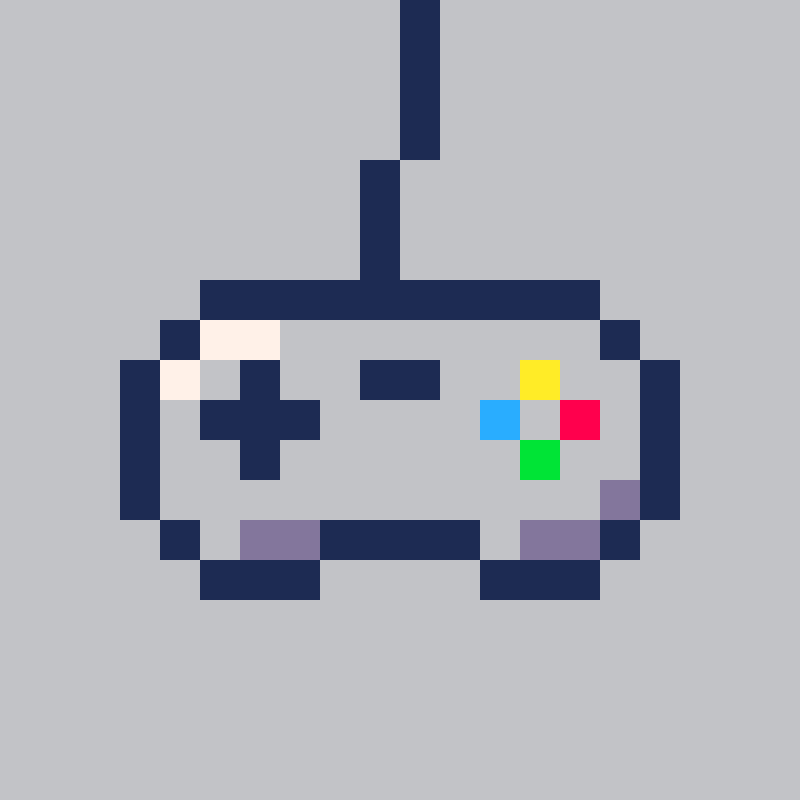This is probably a huge request, but it would be super useful for me.
Nowadays, most of my Pico-8ing takes place on pico-8-edu.com on a school-issued chromebook. Which means it's bad. It randomly decides to sign me out, reload tabs, and/or clear my downloads folder. So I have to backup all my projects to Github daily or I risk losing my project. My friend @Ummmm_ok lost progress on like 3 games he'd been working on when his tabs reloaded and hadn't backed up in a while (he has the same situation as me).
It would be extremely nice (in my opinion) if the education edition worked a bit more like Scratch, where the projects are linked to an account and saved in the cloud. That way, it wouldn't be as much work to back it up all the time.
Perhaps there would just be a button in the top right corner with your username and profile picture. When you click it, it gives you a list of all carts saved on your account. Then you can click one to load it. It would autosave like every 30 seconds or so, or alternatively you'd have to manually save like it is currently.
Again, this would probably be pretty hard to do, but it would be super handy.

Save early, save often, and save each as its own to have a timeline of restore points.
Works for Morrowind AND coding

@VgBlade Yes, but at this point the school has blocked even GitHub and anything similar so it can be a lot of work to save often. A built in save feature would be nice no matter what.

@ooooggll
I do use a Chromebook or other computer occasionally.
I will usually save my game, then upload it to either a thumb drive (yep) or Google Drive. yes, it is a whole process, but I do believe it is faster than GitHub- although I've never used it for that.

Am I just not getting something? Save a few times while working then dumping all those .p8 on a USB, not everything needs to be saved to a cloud or repo(aka someone else's computer). Then again I have keychains of drives because I'm a firm believer in "if you can't hold it then it's not safely backed up"

Hi guys:
You may find this of use. It not only shows how to publish your works online in Lexaloffle from the Educational Edition of Pico-8 but how to truly load and save your work to and from your HD (or thumb-drive).

Now in pico-8-edu Ctrl+S will save your cart to the "temp disk" while save name.p8 acts as before--saves your cart to the download folder.
And ls/dir will show the cart in the temp disk.
It's not connected to your account, but makes your carts persistent using your browser cache.
So even if you refresh or close the page, you can use load name.p8 to get your work back easily.
By the way, Lexaloffle BBS gives everyone 500M to store various files at https://www.lexaloffle.com/bbs/?uid={your_uid}&mode=files
You can also put your stuff there.

Update: Since the school blocked GitHub, that is no longer an option for backing up my projects. Using save cart.p8 isn't too good either as my downloads folder is sometimes cleared upon signing out and back in. Luckily, I found a solution. I created a folder in my Google drive called "Chromebook Downloads" and changed my default downloads folder to that folder in my Chrome settings. Now I just save my cart as often as possible and it goes straight to Google drive.
@Ahai64 this doesn't work for me. If I save a cartridge and reload the tab, I can't simply type load cart.p8, I have to drag and drop the file.
[Please log in to post a comment]