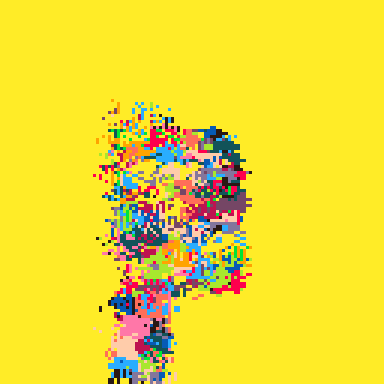I would love to see the following feature added to the sprite editor:
Keyboard shortcuts for changing the active drawing tool. This would be especially useful when editing in 'full frame' mode and the tool buttons are not visible.
Suggestion:
p - pen
s - stamp (Note: currently used for select, see below)
f - fill (Note: currently used for flip, see below)
c - circle/oval
l - line
b - box (also know as rectangle, but r is already used for rotate)
Notes:
The s key is already used for select in pen mode, but I never use it, because it's the same as the Shift key. The key could be re-assigned IMHO.
The f key is already used for flipping horizontally. But it's the same as the H key. The key could be re-assigned IMHO.
More ideas:
Because in full-view mode, you can't see the tools, it would be nice to show the active tool in the bottom status bar (or perhaps in the top bar?). As a bonus, why not show the currently active color there too?

Let me just say I am always for keyboard shortcuts as I despise the mouse, @Santiagoi, so I 2nd these suggestions of yours and gold star besides.
How about it, @zep ?

There is 1 shortcut I would like even more than these though. Is there a way to flip between Code and Sprites? I find this to be the worst mouse stroke of all.
I don't mind switching to pen/line as much. Maybe zep could do the Tools row the same as he does sprites and colors. 1/2 to change color; Q/W to change sprite.
For switching from Code to Sprite I guess maybe Ctrl-~? What do you guys think?

Hi @roroyobert.
You can switch between the code to sprite easily with ALT LEFT and RIGHT arrow keys.
I think there's a list somewhere ...
https://www.lexaloffle.com/dl/docs/pico-8_manual.html#Editing_Tools
[Please log in to post a comment]