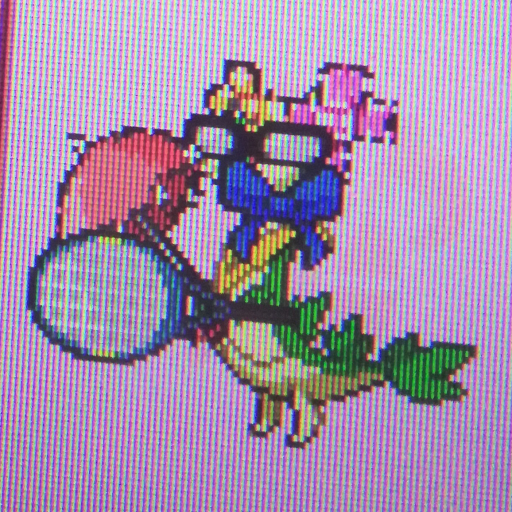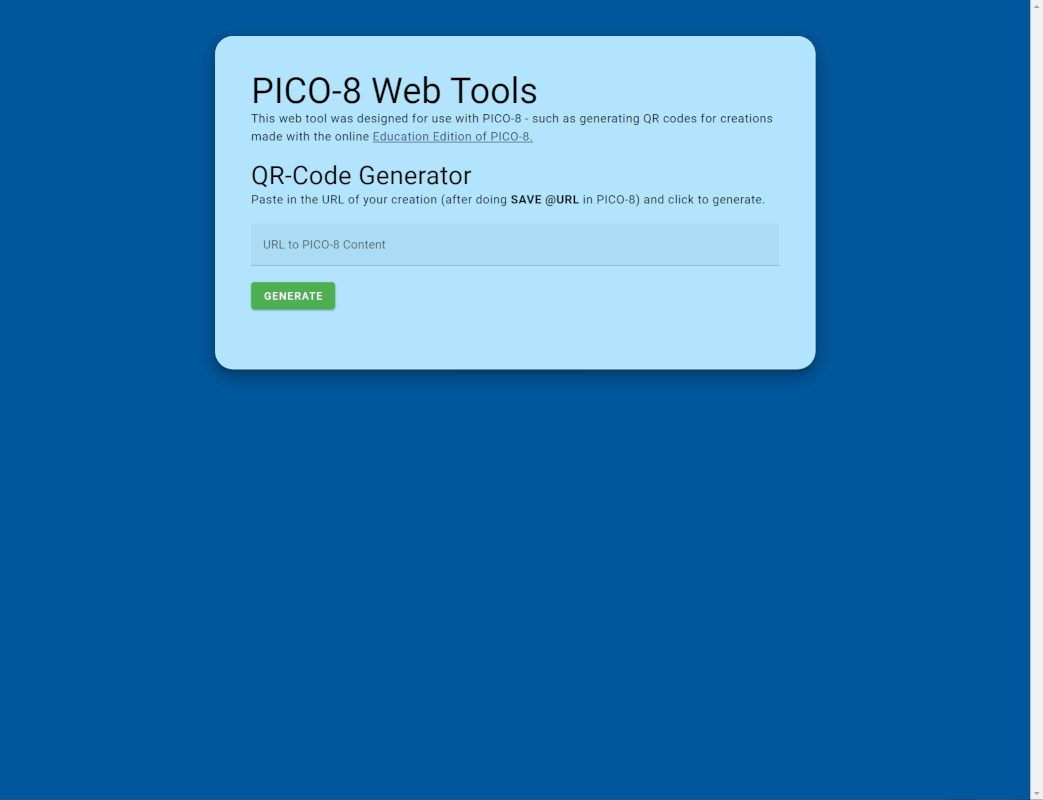Pico-8 QR-code distributable games (How to)
With the addition of the Save @Url feature along with the web runner for educational purposes we got a mobile optimized means of sharing games via a URL. And one thing that QR codes are decent at is allowing users with phones to scan the symbols and redirect to webpages.
Here are the steps to make it happen.
1. Have the right version of Pico-8
You should be able to accomplish this from any version of Pico-8 that is (0.2.4c) or above. This includes the free educational version.
2. Limitations and considerations
While you will be limited both by Pico-8's 2048 limit for using this method & QR code limitations depending on the type of QR code used this is still a very unique and interesting alternative to cartridges to share your Pico-8 games with a quick scan immediately playable on a friends phone.
When saving the game as a URL only the code and graphics will be stored. That means other elements (like sounds) will probably need to be handled directly in code perhaps with print control codes.
3. You need to save your p8 file first
Make sure you have saved your creation so it has a title. A standard Save XYZGame will suffice.
4. Use the new Save @URL command
From the command line type Save @URL. This will copy the URL you will be using to your clipboard which we will later use to create your QR Code.
5. Create your QR Code
There are many ways to create your QR codes including many online sites like https://www.qrcode-tiger.com/ which let you create your downloadable and printable QR codes online for free. They also include some nice features that let you add a logo and tweak colors to style things a bit.
6. Share it with the world
When you are done creating your QR code make sure to save that image for use on whatever medium you want. It could be a picture you store on your phone and someone else could scan your phone QR pic to immedietely play your game on their phone or you could print it on business cards, the back of your phone case, create cartridges with QR code labels that you can etc... As long as someone can scan the QR code you should be able to easily share your game.
The web runner provides a built in mobile touch interface when viewing on my iPhone (and I presume the same is probably true for Android phones. Here is my Hello World app running from the QR code scan.
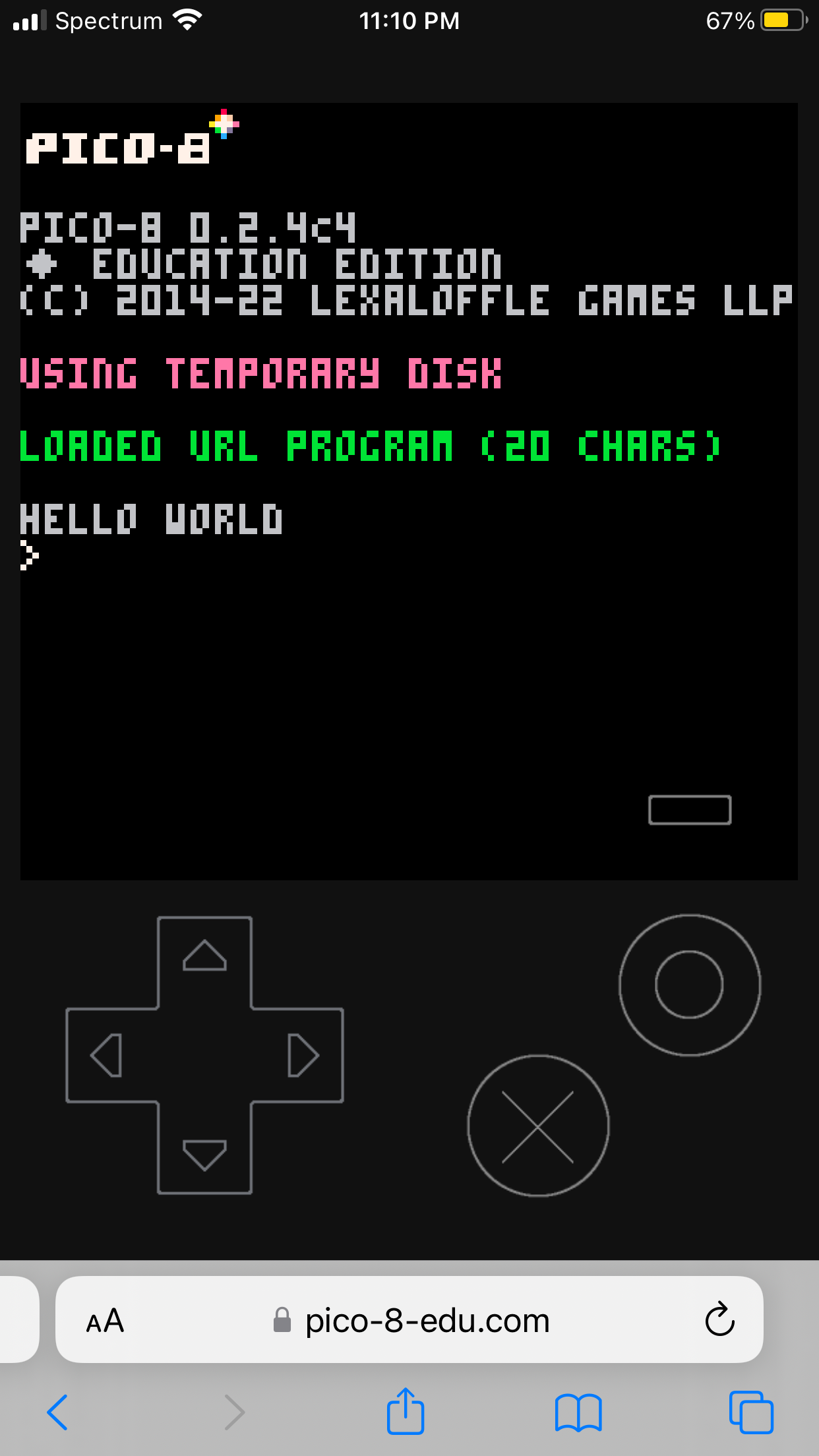
Here is the QR code if you want to try scanning it from your phone. It may be a bit difficult to scan directly from your monitor but you should be able to get it with some patience and run it directly from your phone. If this was printed on a business card or other paper surface the scans should be quicker and more reliable.
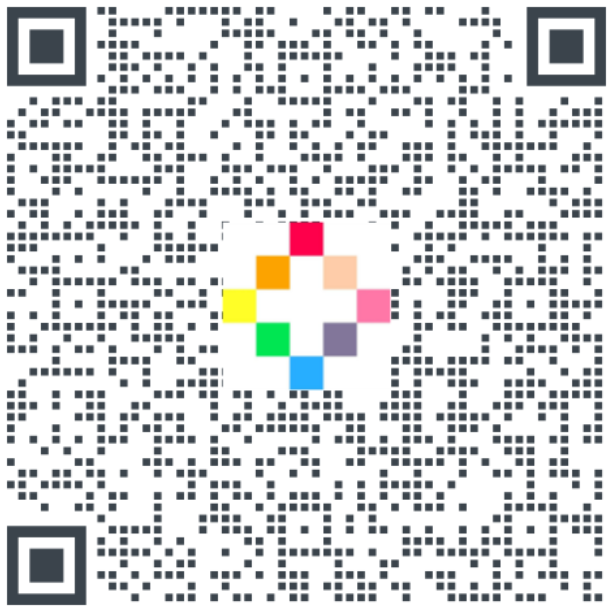
Happy QR-Coding...

This is an outstanding observation, @amazingjoe. Gold star !
Here is a website that will let you take your Pico-8 URL and convert it to a proper QR-Code, where it does not use so many dots:
Here is a QR-Code of one of my smaller carts.

That may not be the best website I listed as it requires you to enter in your Email address. There may be one that has no such requirements ... or ... can someone write a Pico-8 program that makes a QR-Code ?

I imagine it could be kind of cool when you make a game you are proud of you could take the time to use one of those template/utilities that help make the cartridge boxes for retro games like Atari.
Then in the top left corner (or whatever makes sense graphicly) that is your Pico-QR code. So on your shelf you could have a bunch of faux retro cartridge boxes and anyone with a phone could pick it up, look at the art, scan the QR Code and be playing your Pico8 game (assuming they have Internet access)
It would be cool if the Pico-8 community created one of these label templates in PSD format so you could create the box and it could use a box template (foldable boxes you can print off the web) that you could print and paste onto cardboard or something then cut and fold to make it solid.
Here is the ripped off Atari example, my graphic arts skills are pretty terrible but you can get a feel for what it could be. With the QR code enabling instant pick up and play this makes it feel like the physical part serves a purpose and that it is tied to the actual game vs. being some fantasy box on its own which is just not as cool.
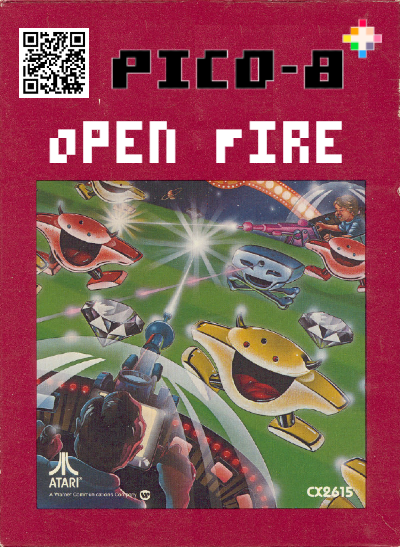

For the cart above that could link to a Youtube video that not only has the instructions for the game but several minutes of game-play, @amazingjoe. It would defeat the necessity of hard-printed pamphlets and instructions. Also a plus to trees.
Also if the game were not free, the Youtube video could show how to purchase the game - or if it's free, then just have the link direct to play it online or download it.

Seems the qr.io site actually shortens links before creating the QR code -- I got https://qr.io/r/fa72SQ from the image dw817 posted.
As for QR code generating sites, the best one I've found is this demo page from a JavaScript QR code generation library. (hey, no ads! entirely static page!) Also, ShareX has a built-in QR code encoder/decoder, which is neat.
Funny enough, zep has also experimented with QR code carts in the past -- but it's really exciting that this is possible with URL carts!
Anyway,

(edit: also really happy to see another "petit computer"-liker in the wild!)

@dw817 that tiny qr code without many dots is simple because it's simply a URL redirect like tinyurl, so while it might be easier to look at there's no game code in what's scanned.
Also be extremely warry of scanning qr codes in the wild; Samsung and apple have a few phone functions accessable that like a full factory reset, as well as all of the risks associated with clicking a sketchy hyperlink (check where it leads BEFORE confirming)

@dw817 that tiny qr code without many dots is simple because it's simply a URL redirect like tinyurl, so while it might be easier to look at there's no game code in what's scanned.
Also be extremely warry of scanning qr codes in the wild; Samsung and apple have a few phone functions accessable that way like a full factory reset, as well as all of the risks associated with clicking a sketchy hyperlink (check where it leads BEFORE confirming)

Hi @vgbalde, yep, it would be better if some enterprising young soul wrote a true Pico-8 QR code convertor rather than us combing the wilderness of the internet.

@Liquidream that is looking really great. What do you suppose will be the maximum number of characters that the QR Code will be able to hold?

@amazingjoe Thanks! 😊
Well, I've not tested it, but from the QR spec I read - they can handle up to approx. 4,269 chars.
Which is double the max length that PICO-8 "URL Carts" can be. So, I think it should be fine.

Pretty cool, looks like there will be an easy and cheap way to physically distribute Pico-8 games now. 🙂

That's quite the overhead to potentially be used for sprites, audio, or maybe even multicasting if zep leans I to it

cart URLs encode sprites, but not other ROM data.
what is multicasting?

Multi cart, autocorrect
I should go reread the web versions features

As promised, @amazingjoe @VgBlade @dw817! 🎉
🌐 PICO-8 Web Tools
Generate PICO-8 themed QR codes + more!
Created just in time for PICO-1k Jam 2022 😉

@Liquidream this looks super polished! How many characters have you tested it with URL wise? What QR configuration did you use for the error correction level?
Amazing work. This should be promoted somewhere that it won't get lost below the fold of a general post. I can't wait to give it a test.

@amazingjoe Thanks! 😊
I've tested it with the largest URL that Education Edition supports (2040 chars) and it seems to work fine.
With regards to error correction - I'm just using the default setting for the QR component I'm using (vue-qrcode), which I believe is "Medium" ~15% error resistance.
I've shared it on Twitter too and it's referenced in the #Pico1k Jam as an alternative option for sharing creations.
I may create a separate BBS post too (hadn't thought of that)
@JadeLombax Yay! Glad it worked (+love this game!) ☁🔴☁

@Liquidream This tool looks fantastic! It's amazing to see such innovation within the Pico-8 community. I appreciate your attention to detail, especially in testing it with the largest URL supported by the Education Edition. And the fact that it's referenced in the #Pico1k Jam speaks volumes about its usefulness and relevance to the community. Keep up the excellent work! 👏👏
By the way, for those interested in easily generating Pico-8 themed QR codes and more, you can check out ViralQR code generator. It's a handy tool that simplifies the process of creating visually appealing QR codes for sharing Pico-8 creations. Happy game sharing to everyone! 🎮✨

@phoebenew818: Thanks for the kind words, much appreciated 😊
However, I'm confused why you would immediately follow this with a post to a commercial QR code generator? 🤔
I'm not flagging your post as spam (yet), as I'd be interested to hear your reasoning first.
For example, there are other completely free QR code generators (similar to mine) that I would think better to share, before sharing one that costs money 🤷

@Liquidream Oh sorry, didn't give it much thought that it can appear spammy, as I only used its free version:( I don't have much experience with QR code generators so just wanted to share the instrument I used many times and so I know it is a good one😊 It seems like paid version is used for businesses, while the free one works just fine for personal needs like ours
[Please log in to post a comment]