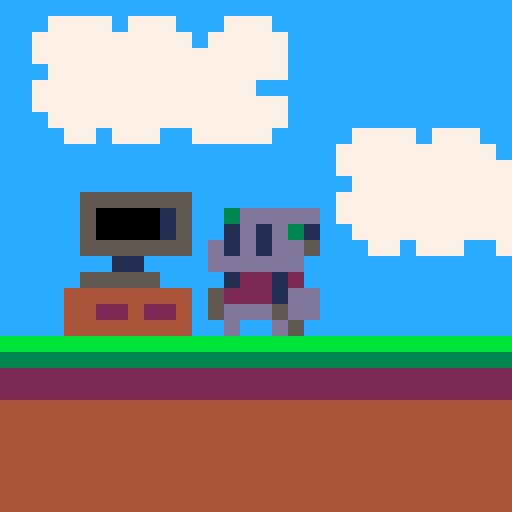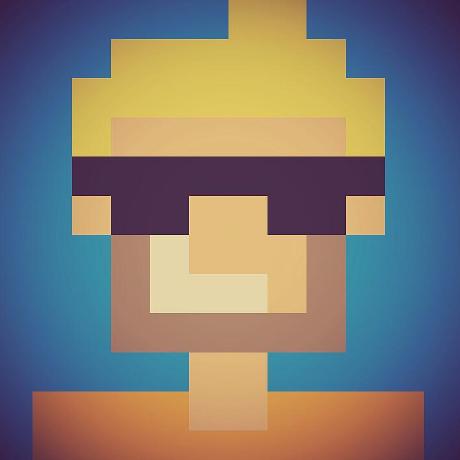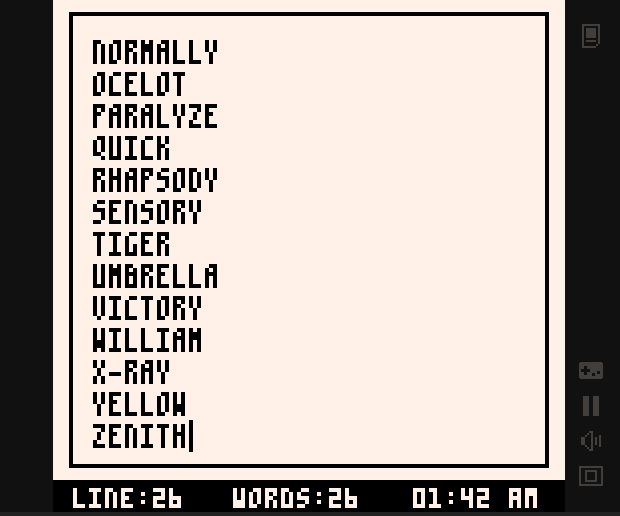Pico-8 Word Processor
As someone extremely fond of retroactively useless technology, I thought I'd take the time to make an instantly obsolete piece of software. This is the Pico-8 Word Processor, the text editor you never knew you needed (because you don't).
In seriousness, I think this project would work well to keep away distractions when writing. It strips writing down to the bare essentials, almost like writing on a typewriter. No superfluous fluff here; only the written word.
This is my first Pico-8 published project, so let me know what you think or if you can think of any additions. In the future, I'd love to create a version compatible with non-keyboarded hardware (see below) and to include more calming classical music (like clair de lune)
Features:
- 27 characters per line, 13 lines per screen; all in a stylish, yet readable font
- Supports both uppercase and lowercase letters
- Day/Night modes, included BGM, and toggleable key clicking noises to make the experience just that slight touch nicer
- When finished, export your text to a .txt file for further editing
Credits:
- daniel linssen for the font (m3x6) and @merwok for converting it to Pico-8
- @RobbyDuguay for the BGM
- @Gruber for the key clicking sound from their sfx pack
Virtual Keyboard
By modifying code from afburgess, I was able to make a quick mod that allows non-keyboarded hardware to run this software. In the future, I'd like to figure out a way to make typing a little quicker. Maybe I should move the keys around some more... Anyway, please give me any feedback you have!
Credit to @afburgess for the base code of the virtual keyboard.

Nice and yet another proof of
coolness for PICO-8 and of how
much one can invent despite the
constraints.

Thats awesome - I'm glad you managed to use that keyboard I made all that time ago!

@afburgess In the future, I might try to co-opt your QWERTYBOY script to use keypad controls instead of a mouse since it's more aesthetically pleasing, but I'm thankful that your original script existed since it was intuitive enough to quickly port.

Dude that beach music is so perfect, and same with the sound effects. I showed it to a friend, and he agreed: the sound for each keypress and the music turn your cart into an experience! I felt like I was writing dialogue in a retro RPG in an emotional cutscene. I really like what you made. Keep it up!
(Who knew all I needed was a good-looking word processor with nice music?)

@geojax Thanks for the comment. I'm glad to see some people really take to this :) Tbh, I was able to finish the basic text inputting system within a couple of days, so I had a lot of time to think about addding QOL features like the bgm (since I always listen to music when writing). I'd like to make an updated version, but I'm not quite sure of what to add, really. I'm not a super good programmer, so having a simple project I can easily build onto is perfect for me. I might rework the Toki Pona dictionary I did a little bit ago, but who knows?
Be sure to let me know if anything you write in this makes its way into a project!

Hey, @mkol103, I'd like to use this for a journal mechanic in my game. Is that okay with you? (also, I can't find the code that lets you type, can you help me with that?)

Background music for a word-processor, @mkol103 ? Ah, has an option for OFF. Okay. Much better. Suggest add option not just joystick and keyboard but MOUSE entry keyboard. Pretty good here. I like the font. Gold star overall.
Keep looking ahead though, I have a word-processor in mind as well yet based on my earlier Notepad back in 2018 for Pico-8. Right now I'm still working on something else though.

Nice text editor! Now I hope someone will port VisiCalc spreadsheets to PICO-8 too ;)

I was trying the top cart with menu option, "Export text." Does it not work, @mkol103 ? Or please show me how ?
@lastofavari, ah hah ah, uh ? Oh you're serious. Well yeah actually a nice miniature spreadsheet would be pretty cool in Pico-8.

@lastofavari It exists thanks to @ChristopherD and it's wonderful! https://christopherdrum.itch.io/picocalc

@2bitchuck thanks for the link! It seems like we have an entire office suite with all these micro apps.

Incredible information, @2bitchuck. You are the hero for the day ! While I had not planned to recreate an office suite, I did want to write up a simple database at some point in Pico-8 and here is PicoCalc based upon Visicalc.
Nice !

It's really nice, great work. The music is something special in a text editor, but why not :-)
It's possible to support the 'delete'-button?

@dw817 IDK what to tell you, but text exporting works for me. You go to the menu with the tab key, press export, and then wherever you have your p8wp file, a new file called p8wp.txt should appear with all your text.
@Lykaw Sure, you can use it. Anybody can use this for whatever they want as long as they give me credit (and preferably tell me about it in the comments. As for the code that lets you type, I'll try to remember, but I wrote this a year ago. Basically, I think I turned on dev mode, and then created workarounds for the keys that have hotkey functionality (e.g. 'p'). Then, the code simply reads the key presses. I don't remember much more than that. You can always look at the source code, and I think my comments might help (but reading back, even I don't understand all of it).

I had to read your source-code to see what you are doing, @mkol103.
You are exporting to an external file called, "p8wp.txt" which is fine running directly in Pico-8 itself but online this file can never be accessed - so online you cannot save your work.
I was trying your program online - this is why I could not retrieve my notes.

Hey @mkol103, I love using this but I was wondering, how did you store the lowercase characters? I don't see them in the sprite storage and your font is much more readable than the default lowercase.

Custom fonts are defined with numbers that represent on/off pixels in a special memory region, not with sprites! See https://www.lexaloffle.com/bbs/?tid=41544

thanks @merwok! of course I figured that out on my own days after you replied because I forgot to check back :D

please change 'export' to 'copy to clipboard' because
- it works on lexaloffle bbs
- this is how i expected 'export' to work

Hello there,
This is one hell of a cool project and to think of the fact that you've built a minimalist, cute and quirky document editor into a PNG is pretty awesome.
With an update to Pico-8 it became possible to poke alternate fonts to memory. In essence, you can add a second font and switch it on the fly. I think that would be a cool little feature to add.
I'm also not that familiar with writing to and from text files but I know it is possible. So I think it would be cool if you could open text files and continue working on projects.
Just throwing some ideas around. This truly is an awesome cart and you should be proud.
[Please log in to post a comment]







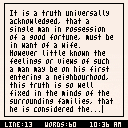
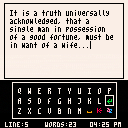

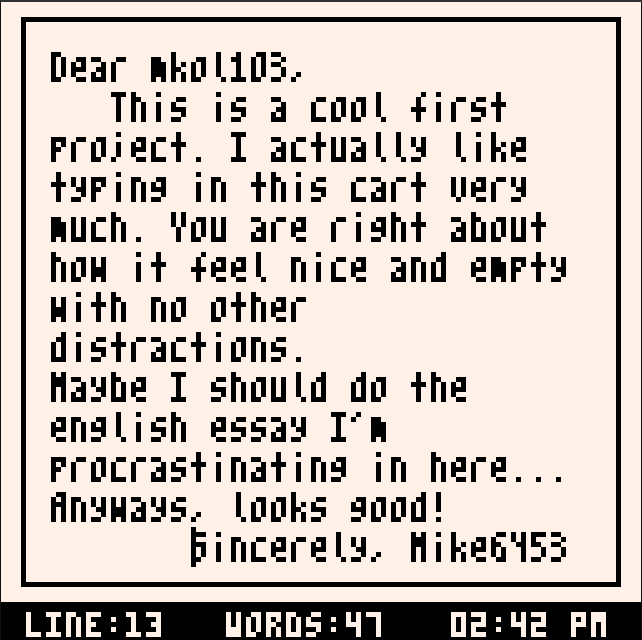


.png)