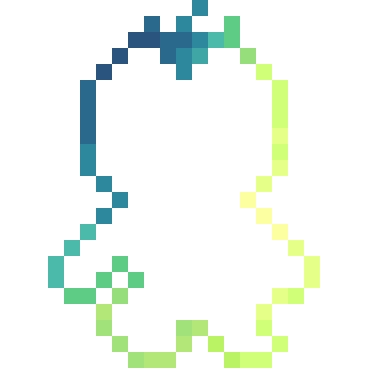Screenshots


The Game
It's a sim-city like game with monsters and zombies of unknown origin.
You have to run a small colony, protecting the survivors and stacking resources.
It's my first Pico-8 Game, and I'm, learning by doing. I did a prototype in December and then rewrote everything.
I had many functions and objects in mind, but I realized I was close to the tokens limit.
So I had to choose only the most important features.
Controls
Z - action / selection
X - cancel action / selection
How to Play


This is a really depthful city builder! Fantastic job for your first pico-8 game too. Looking forward to a quiet afternoon where I can chill and just build up!

Thanks! In the beginning, I was planning to add much more depth and variables, but I assume I have to work a lot on efficiency to "save tokens". I will now work on the engine to see if I can use it for a new game!

@TooOldForThat This game is great!
I've been wanting to try making a city builder, so I thought I'd look at your code. Then I saw the comment above in which you mention saving tokens. I was bored, so I spent a little time reducing your code using methods I used in my game. In the last hour, I've reduced your code by over 400 tokens. 215 of them came out of tab 7, "Finestra Missioni". I haven't even touched tabs 3-6 yet. If you'd like, I can reduce it much more and re-post it for you.
Your code makes me think you are a professional programmer. It's very clean and organized.

thanks!
I can reassure you that I'm surely not a professional programmer (but a professional marine surveyor from 9am to 6pm!) =)
I'm grateful that you spent time going through the code and I would be very interested to see your alterations. so please, feel free to play with the code as much as you want.
With more available tokens, mouse support could be added (I have no idea how to do it), and additional functions. In the beginning, I planned to add roads and a railway for the logistics, which had to be maintained from wear and monsters attacks.
The next city builder I would like to do is a commercial one, as the good old theme park, theme hospital, railroad tycoon.. I'll start from this engine, therefore any advice for improvement is super welcome!

As of right now, I've reduced the code by a total of 1008 tokens, and I still see plenty opportunities to remove more. I've also tightened up a few things around the menu bar, such as the positioning of the squares around selected objects, and the way info about selections is printed. I've also removed a few unnecessary variables.
I think that adding mouse support would be pretty simple and wouldn't require much additional code. I've never done it, but I could give it a try. I'm really having fun playing with this.
I see that you have sprites for roads, and left some space for them in the code, but I'm not sure how they'd be used. The balance you have here is pretty good, though quite difficult. I'd like to make a more peaceful city-builder, and this code, with the enemies removed, is a great start.
As far as advice, the only things I'd offer are tips for token minimization for Pico-8. If you're making something larger and commercial, I'd assume you'd be using a different program like Unity, GameMaker, or Godot. And in that case, you won't be limited in terms of code size, so my advice wouldn't be needed.
I absolutely adore your personal logo drawing, by the way.

Here's the edited cart. I've reduced it from 7878 to 6651 tokens, reducing it by 1227 tokens so far. There are still plenty of places tokens can be removed. I'd guess maybe another 100-250 could come off, but I don't think it's necessary. I didn't touch the "Zombie!!!" tab, because it looked intimidating. lol
I've also added mouse functionality. (It was surprisingly easy!) This makes the gameplay a lot faster and less frustrating. Mousing at the edge of the screen scrolls the map, but you can also use to arrow keys to scroll. The left mouse button selects objects from the menu and places them. The right mouse button deselects. The Z/X buttons now open and close the Stats and To-do screens, respectfully, so you can quickly glance at them and get back to the action. I also tightened up the edge limits, and the boxes on the menu, as I said before.
With a little work, I think I could add saving/loading, if you're interested.

@UnitVector, congratulations you nailed it.
It looks much smoother now.
During the weekend I will compare the two versions to see how you did manage to save so many tokens. But I knew I was overcomplicating. I regret I did not put enough comments that could be useful to explain my logic and decisions, I will do next time.
Why don't you move forward with your ideas like saving/loading and whatever you might like to do?
It would be great to see how far the game could go in more experienced hands and with new ideas.
The Zombie!!! sheet is pretty simple, there are zombies and worms (verme in Italian) randomly generated from left and right of the screen. They have collisions with objects, and they move pretty much randomly up and down while crossing the map.
Roads in the original project had exactly the same method I used with walls.
When you place a tile the program looks around and draws the right tile.
The presence of enough roads should increase the level of houses and the production.
I removed it because it was like 1000 tokens.
The railway was instead only horizontal, and you only had to maintain the station and the track.
Please Put yourself into the logo and credits rolling on the screen!!!!
It would be great to release a final version of the game made with four hands.

Oops! I just realized in the "Tell me more" screen, I put the wrong mouse buttons. LMB should be select/place buildings, and RMB is deselect.
[Please log in to post a comment]