pim
This is my attempt to bring vim into Pico-8. It leveraging Serial IO and debugging logs as a mean of reading / writing files.
Heads up!
- This is a very early releases of the cart, some functionalities might break under certain cases
- Line wrap is not implemented, so text insertion pass the limit would resulted in unexpected behaviour
- As line wrap is not implemented, so is horizontal scrolling
Reading and Writing file
pim supports reading and writing file through Serial IO and debugging logs.
Reading Files
To read a file, simply drag and drop the file onto the Pico-8 with pim running. pim will notify through the message that file is available to read.
Once file is available to read, simply using :e [filename] to read a file as [filename].p8l.
Writing Files
To write a file, simply using :w [filename] to write a file. This will always saved as [filename].p8l as pim is using printh to write the content to file.
Heads up! Be careful, pim will always overwrite the target file as Pico-8 does not provide an API for file systems.
Keymap
Currently, pim supports 2 input types, devkit and a regular keypad / controller.
To switch between input types, use the Pause menu by either physically pause Pico-8 or use :q.
DevKit Input
As there is a limitation on Pico-8 key interception, here are alternative keys for vim functionality.
C-c (Control-C) as an escape key
Tab (Tab) as a return key
For some of the normal mode operator, you can prefixed it with a count. For example, to move down 5 lines, you can use 5j.
Normal Mode
DevKit
C-c: Clear pending operator:: Enter command line modev/V/c-v: Enter visual / visual line / visual block modei/a: Enter insert mode (at / after cursor position)I/A: Enter insert mode (at the start / end of a line)C-e/C-y: Scroll the buffer up / down by one lineo: Open a new line below a current lineO: Open a new line above a current line
Keypad
- 1st
O: Enter command line mode - 1st
X: Enter insert mode at cursor position - 2nd
O: Enter visual mode - 2nd
X: Enter insert mode after cursor position
Insert Mode
DevKit
C-c: Exit to normal modeLeft/Down/Up/Right: Move the cursor to the left/down/up/right
Keypad
- 1st
O: Backspace - 1st
X: Line feed - 2nd
O: Exit to normal mode Left/Right: Move the cursor to the left/rightUp/Down: Iterate a character at cursor position up/down
Heads up! Currently, there is no way to delete a line when using keypad input.
Visual Mode
DevKit
C-c: Clear pending operator:: Enter command line modev/V/c-v: Enter visual / visual line / visual block mode or exit to normal mode if mode is matchedo/O: Swap cursor and cursor's anchor point
Keypad
- 1st
O: Exit to normal mode - 2nd
X: Enter command line mode
Command-line Mode
DevKit
C-c: Exit to normal modeLeft/Right: Move the cursor to the left/rightUp/Down: Iterate backward/forward through a command-line history
Keypad
- 1st
O: Exit to normal mode - 1st
X: Accept a command line Left/Right: Move the cursor to the left/rightUp/Down: Iterate a character at cursor position up/down
Motions
g_: The end of the line including a new lineh/j/k/l/Left/Down/Up/Right: Character to the left / down / up / right0/$: Move the cursor to the first / last character of the linegg/G: The top / bottom of the bufferC-b/C-f: The buffer up / down by a pageC-u/C-d: The buffer up / down by half a pagew/W: The beginning of the next word / WORD
word: A word consists of a sequence of letters, digits and underscores, or a sequence of other non-blank characters, separated with white space (spaces, tabs, EOL). This can be changed with the 'iskeyword' option. An empty line is also considered to be a word.
WORD: A WORD consists of a sequence of non-blank characters, separated with white space. An empty line is also considered to be a WORD.
Options
You can set the option through command line mode by using set command.
number/nu: Show line numberrelativenumber/rnu: Show relative line numberscrolloff/so: Set a scroll-off buffer limittimeoutlen/tm: Set a timeout duration to reset the key sequenceiskeyword/isk: Set a set of characters to be considered as a part ofwordhistory/hi: Set a command-line history limit
You can also prefixed the option name with no to disable the option.
To view the current option's value, suffixed the option name with ? to view it.
For option that accept value, you would need to pass the value (e.g. set scrolloff=3) in order to set the limit. Otherwise, it would just show the current limit.
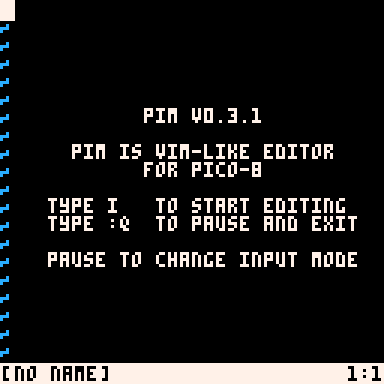
Release notes
v0.3.1 - 07 May 2022
- fix broken motion keymaps
v0.3.0 - 07 May 2022
- word motions (
w/W) - command-line history
- keypad input support
v0.2.0 - 31 Jan 2022
setcommand now support setting a string value- file reading and writing through Serial IO and debugging logs
- initial mouse support
- internal project improvement
v0.1.0 - 30 Jan 2022
- pause menu has been override with a
:quitcommand instead - Enter/Return key can be used instead of Tab
- fix broken open line (
o/O) - cursor position should be more predictable
- use a proper table insertion / deletion for faster performance
timeoutlenoption and:quitcommand has been added- bang command is now handled (but not in used)
- add quit help message
- add
A/Inormal command - add motion keymap
- visual / visual line / visual block mode supported
v0.0.1 - 28 Jan 2022
- Initial release

hells yeah!
suggestions:
- use a custom font
- normal mode commands
vandctrl-vfor selections - do something with
-i/-oparams to read/write a file!

Neat! I did have problems with o, though, it always crashed for me. Also - perhaps interacting with the clipboard would provide an avenue for input and output?

@merwok Thanks for the suggestions. I'm still quite new to Pico-8, so I might focus more on the main editor first. Then I could take a look on how can I improve the look and feel of it more later. Interesting on -i and -o params, might need to do some research a bit on that first :)
@luchak Thanks for trying it out and for a bug report. I'll try polish more of those pesky bugs. For clipboard, I think what I can do out of it is to simply copy or paste the content to it. I read it somewhere that it might not work outside Pico-8 (copy / paste content from outside Pico-8).
[Please log in to post a comment]










