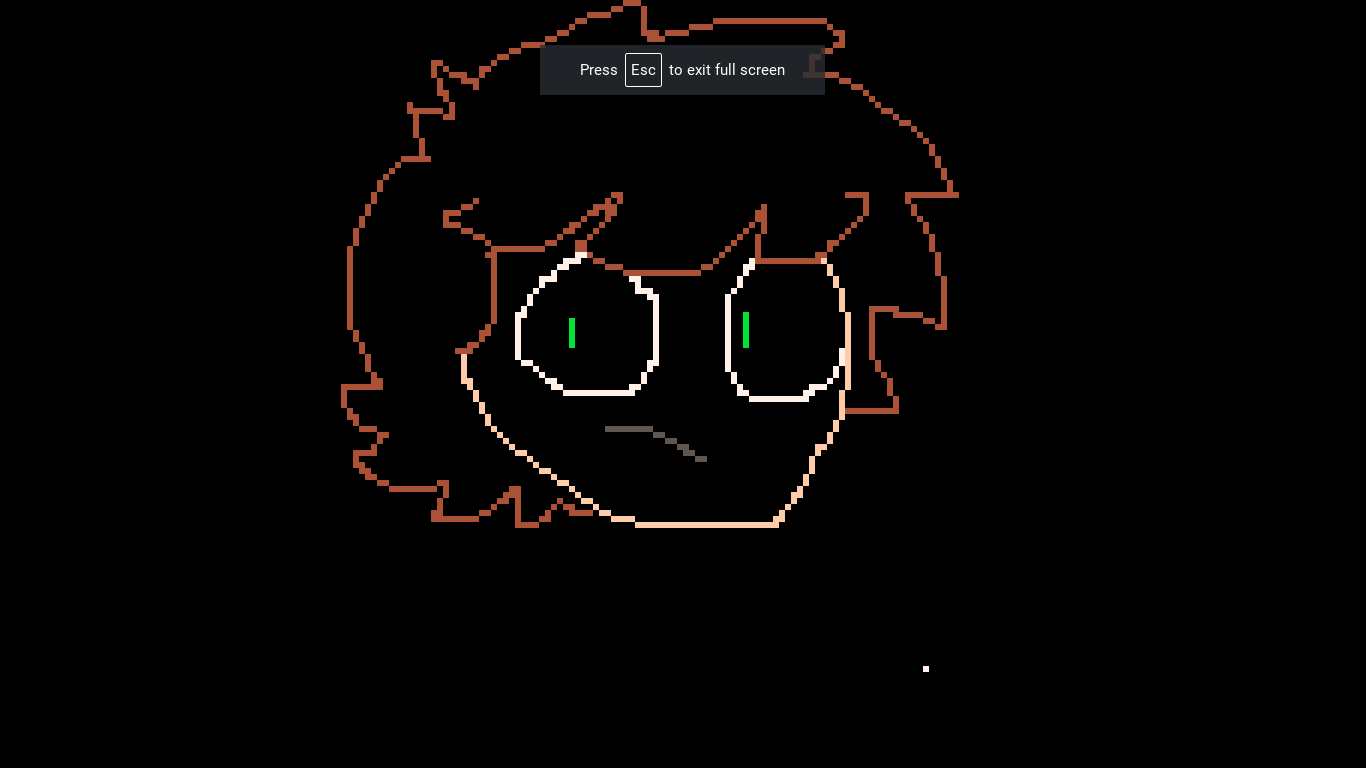TO LOAD THIS PICO-8 CART, in immediate mode, type:
load #tweetpaint
VVhat's new ?
✅ (12-21-21) Always have white cursor, suggested by @fsdsdsffs
|
|
[8x8] |
What with the Christmas holidays coming up there's a good chance a bunch of you may be stuck in line in some grocery store or shopping mall so - having seen all the little paint programs rolling around, thought I would write up my own for you to test your art skills in as you're waiting to make your purchases.
It's super-small too at 245-characters or 132-tokens.
Tweets I am understanding allow up to 280-characters so this definitely qualifies as a tweet and can be posted on Twitter if so desired.
How to use. Very simple. Use the mouse or your finger to draw. It does not use the right-click, only the left click so it should run neatly on your cellphone, tablet, or gaming device that recognizes touch-screen and Pico-8. To select a new color either hover your mouse to the right or touch your finger to the right to see the color choices.
Click or press your finger on the new color and you are ready to draw again. Color black is also available if you want to erase some of your work.
To clear the screen and start over merely bring up the menu and select "RESET CART" or if you have a keyboard, press CTRL+R keys together.
@zep ! Could you please add two commands like PICTOBBS(H,V,X,Y) and SPRTOBBS(H,V,X,Y) where H+V determine the starting coordinates in your sprites and X+Y determine the size across and down and converts the image area to a true clipboard paste-able pic like:
{gfx}080800030000003e3000038373000032300003c3a300383b3e300004000000000000{/gfx}
Also the ability while running a Pico-8 cart in the BBS to be able to do the same from a side icon like so:

This would be excellent for art programs to show drawn screens and to grab screenshots of existing carts, especially if they crash or if someone has won the game and wants to show their final score. Thanks !
Also Piconians, if this is not running properly on your system, please let me know as it runs fine here in Pico-8 version 0.2.4.
And there you have it. Enjoy !

Fun stuff! (Though a tiny bit painful as expected from such a tiny cart :p)
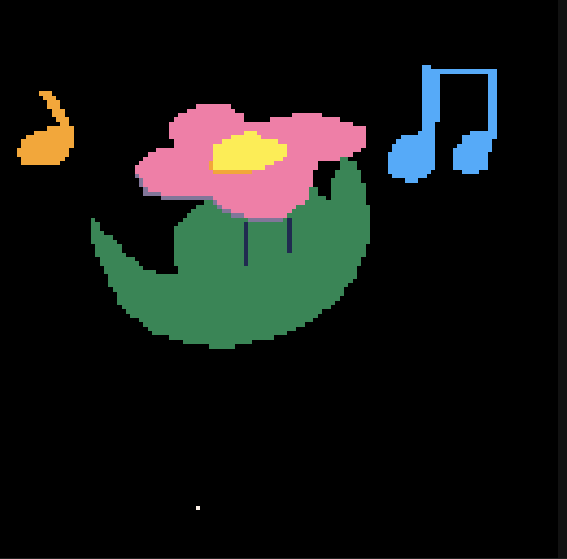

Thank you so much and ...
OMG ! You are SO patient, @SmellyFishstiks !! Wow, OK not now but later I will make one that fills in regions. I don't know if I can keep it TWEET size though.
That is a LOVELY picture you drew and incredibly difficult work for you to do so in such a limited paint program I have.
Giving you a star, yeeph ! :D

This is quite cool! And that it doesn't need a second tweet is just the cherry on top.
(unrelated)

Thank you, @wallgraffiti and @Jiffy ! And I agree. The fact it can actually be posted in Twitter as is. Does make it that much more conventional and broaden its territory.
Years ago people were writing what was called 2-liners back for the Apple ][ computer. As I was publishing games and utilities as well as writing articles for Call A.P.P.L.E at the time, I introduced 1-liners for the very first time.
One such intrepid programmer was dw817 of Wickerware fame who between 1988 and 1989 submitted several dozen single lined programs which graced the pages of our magazine. These were little programs which packed a huge punch and even became known as the page closers with the fact that we would run a number of these to close out the white spaces of our pages with programs that were head turners. Eventually 16 of these one line programs made the grade and were printed. |
They were well received and posted in their monthly magazine - and I may refer to them in the future for writing new true TWEET carts.
Also, @zep. A good number of my Apple ][ one-liner codes made use of logic statements such as this: d=d*(d<16)
As you know you cannot do this in Pico-8. Suggest you add a small command to assist TWEETS like LO() which turns on the ability to accept numeric logical statements instead of forcing them to TRUE or FALSE, instead they could be 1 or -1 and 0 (zero).
As for text color, Lexaloffle follows the format of a great many other bulletin board systems out there and uses the conventional [color=@ff8080] of hexadecimal notation where the first 2-hex are RED, the next 2-hex are GREEN, and the remaining 2-hex are BLUE. Also exchange @ with pound sign #.
I used @ here so it would not color the text.
To end your color use [/color]
For instance with a bit of work you can have.
MERRY CHRISTMAS
HOPE THIS HELPS !

Ah, coolio! Not sure why I don't see many other people doing this, but I'll keep this in mind for future posts!

Can the white dot still show when you are drawing? I think that would make it easier to show where you are drawing.

Hi @fsdsdsffs. Yes I think I can do that. Should still be a tweet.
Complete. thanks for the suggestion !
BTW you might be interested in another painting project I did sometime ago called, "Glitterific."
You can find that HERE:
[Please log in to post a comment]