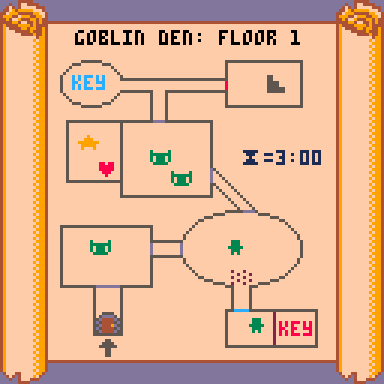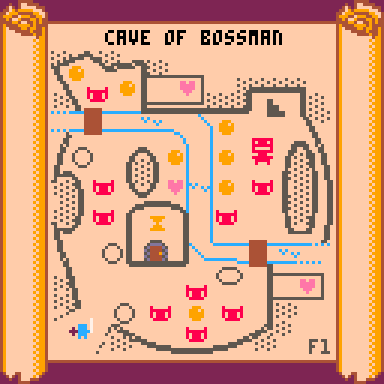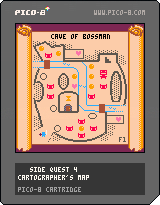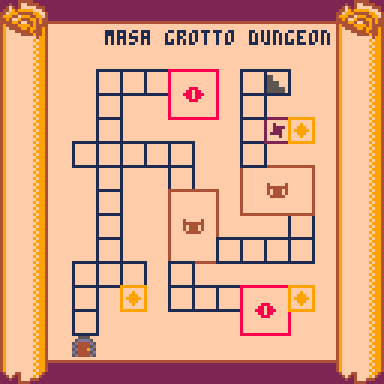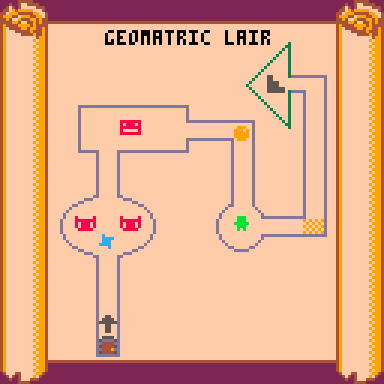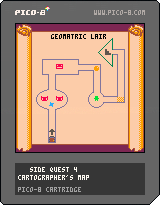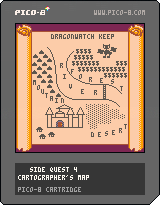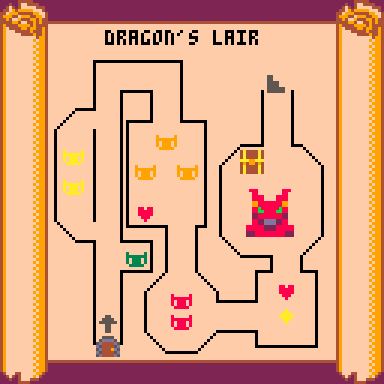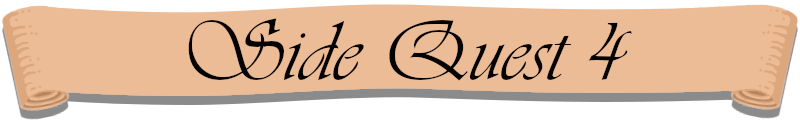

"I'm a cartographer, a map maker that is. And I've heard you're quite the adventurer. I'm collecting maps of dungeons from all over the kingdom to help other adventurer's survive. I have all the supplies, scrolls, pens, and ink. I just need you to draw what you remember from any dungeons you've explored.
All I need is an outline of rooms and corridors. Oh and it would be extra helpful if you could label the map either with words or symbols.
Please make it as detailed as your memory allows. I'll accept any map by the way, even if it's not a dungeon! Maybe you've explored a magical forest or a dragon's den.
I love maps so much, I can't wait to see what you draw for me. Thank you!"
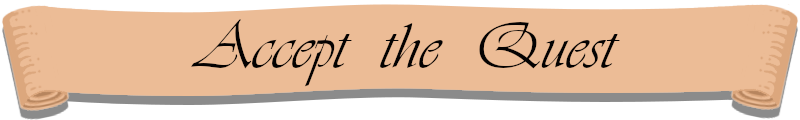
To edit this cart and make your own designs, you can:
or type load #side_quest_4 in the command line and press enter.
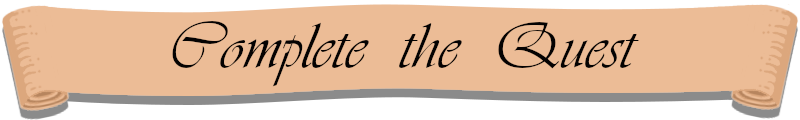
Run the cart and take a screenshot (Control + 6)
Share that to any social media you like with #pico8 and you can tag us @NerdyTeachers
Also, share it here in a comment. Click the "Preview" button to see options for uploading the image.
(An event was run in December 2024, giving a free PICO-8 license to the best submission to this Side Quest during that month. If you are using the Education Edition and cannot afford to buy PICO-8, look for more giveaway events from us in the future.)

Congratulations @Verb for winning the event of this side quest! Check your twitter messages for how to redeem your PICO-8 license! Amazing job.
All of these maps look super cool. I remember having a tough time when I was making my example so I know it was a tough one to pull off! Well done everyone.
[Please log in to post a comment]