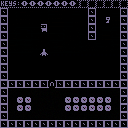Dungeon Starter Pack
How To Play
-
Arrow keys to move the player(s)
-
p/esc/enter to open inventory (hold for settings)
-
c to undo time (you can hold)
- tab to open editor
About
Do you know Bitsy, because if you dont you need to check it out.
I wanted to make a game that also serves a template for future works.
Its very simple to work on, since my main focus was to make creating objects easy.
this is a average object in the game:
{name="milk",
tile=53,
pushable=true,
text="milk"
}, |
When you open the project you will be greeted with a message telling you which tabs are important.
there is a documentation but it will be easier if you use a external editor to read.
If you cant code, or dont want to work in pico, you can use tab to open the editor mode.
Now you can place tiles with lmb and get with rmb.
even creating you own things is possible.
You can't save your work during the in-game editor!
Use the code editor if you want to save.
Controls in the editor:
-
scrollwheel for scrolling
-
lmb to select or place tiles
-
rmb to pick a tile
-
during the creation menu:
-
hover over the text button to write, then to confirm lmb
- lmb/rmb to place color or black
-
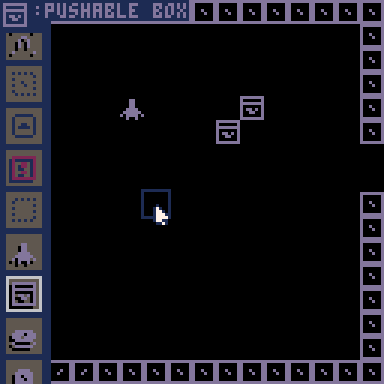

Have fun, and share the things you make.
[Please log in to post a comment]