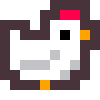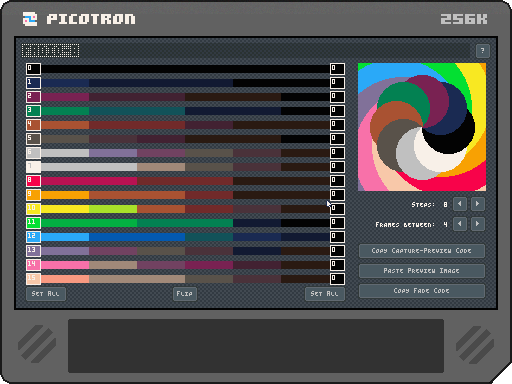
Fadio-8 is a tool for generating Pico-8 code for changing the screen palette over time to do things like fade in/out, fade-to-color, fade to sepia-tone, etc.
Step 1)
Optionally capture a screen from your game. To do this, click the "Copy Capture-Preview Code" button. Then paste the code in you're Pico-8 game. Follow the comments.
Step 2)
Once you have your preview in the clipboard by following step 1, click the "Paste Preview Image" button. You should now see your image fading to black.
Step 3)
Play with all the fade settings like "Steps", "Frames between". Click the numbered color buttons on either side to change the palettes we will blend between. Click the "Set All" buttons to fade to a single color. Click the "Flip" button to change between fade in/out.
Step 4)
Once your preview fade is looking good, click the "Copy Fade Code" button and paste the code into your Pico-8 game. Follow the instructions in the comments you pasted.

whoaaa this looks very helpful!!
btw, there are some old API functions in there that cause errors in picotron -- I added this text to the very end of main.lua to fix it:
set_clipboard_text=set_clipboard get_clipboard_text=get_clipboard set_notification=notify |
[Please log in to post a comment]