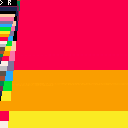you can use EDU to edit the image generated, its so simple, once you get what you like, just render the image in your pico-8 cart, i have listed a code i made for a cool image below the main cart.
x=3--changable variables y=-3200 fc=1 w=128--fixed/unchangable variables h=128 l=0 cls() function updatelayer() line(0,l,128,l,fc+7) --uses fc to fill the backround line(y+33,l,0,l,x-3) --outlines the grass line(y,l,0,l,x) --makes a grassland area x=x--you can change these updates, but the equations have to start with the variable being updated (x(equation)) y=y+32 fc=fc*1.01 l+=1--update the layer being drawn on, you cant change this equation end repeat updatelayer() until l==128 |
[Please log in to post a comment]