
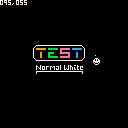
TO LOAD THIS CART, in the Pico-8 immediate mode type out:
LOAD TASONIMUKI
@BGelais sometime ago had posted an interesting Pico-8 program that mimicked the unusual way Apple ][ graphics are accomplished.
https://www.lexaloffle.com/bbs/?tid=38476
What I have done here is something quite different though. While the resolution is 128x128 pixels the actual storage of the screen is not 8192-bytes but 2048 bytes instead. 25% the size were you to break it down to bits of data. I am only emulating this.
To draw use the arrow keys to move the cursor. The (O) key will plot, the (X) key will clear that plot. Hold down (O) or (X) to draw lines by holding down arrow keys.
So how do you accomplish color if you can only plot B&W dots ?
A color will appear based upon the even and odd position both X and Y to give you 4-unique colors.

This table can also be seen directly in the sprite area. Load this cart up in the editor, go to the sprites and you will see the assist image there as well.
If any pixel touches another, even diagonally, the plotting of the color will not happen and instead you will get a regular single white pixel.
Holding down (X) and (O) will bring up a quick menu giving you an option to LOAD or SAVE your 128x128 pixel work image. This works online as well allowing you to load/save your 128x128 pixel image on the go.
To clear the screen for a new picture merely rerun the program and then select SAVE to overwrite your existing image.
If you have questions, suggestions, recommendations, or comments on this mini paint program or the method I am using to load/save 8192-bytes at a time, please let me know.

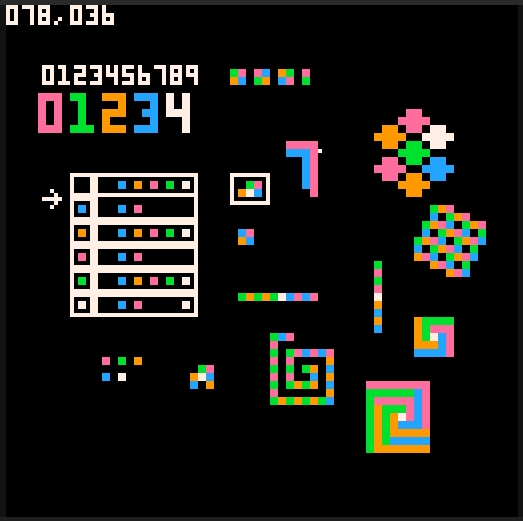
Quite the unusual constraints :)
You can do fine text and drawings in black and white, with the not too severe constraint that you can't have isolated pixels, and you can do color and black low res. Constraints on adjacent colors without black are just too severe to do anything but small decorative doodles.
I'm not familiar with cstore, can we save to the hidden 32K memory for example ?
[Please log in to post a comment]






