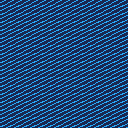-- generate tile srand(0x1b0f) for y=0,7 do for x=8,15 do local c=flr(x/2)+y if(x%2==0) c+=rnd(2)-1 sset(x,y,c%4) end end -- set map tiles for y=0,15 do for x=0,15 do mset(x,y,1) end end -- display map local t=0 function _update() t+=1 end function _draw() palt(0,false) for i=0,3 do pal(i,flr(t/4)%4==i and 12 or 1) end map(0,0, 0,0, 16,16) end |

How do I apply the water effect to a specific area in the game???

The code generates some sprites then adds them to the map.
In that second part (mset) you can change the loops to do the rectangular area that you want, then change how map is called.
[Please log in to post a comment]