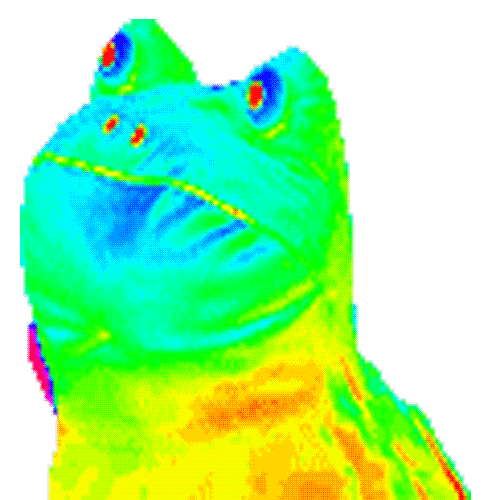@Darthpikachu09 yeah that's an issue with the renderer, it's when a polygon clips to the camera. I cannot fix that without adding a lot of complex code to evade this, so it's kinda staying atm :/

@shiftalow well I did corrupt worlds in the past by interrupting that. The way my dev-linecraft works is that I am editing the BBS version of the game so if I click on New World, it'll load #linecraft_compdecomp instead of my local file so I have to time my interruptions between cart loads. If I don't time it right while saving, I could send a command to my copy of the BBS linecraft telling it to save a world that may not even exist, therefore creating a corrupted world. I don't know how it could've happened to you, maybe the cartdata was bugged as you said, or maybe it was interrupted while saving and then you loaded linecraft.p8? That's my best guess

btw i removed the gifs, so u dont have to scroll so much lol.
edit: no problem! i just got rid of the older comments with the gifs.

i like how you can use the mobile controls on pc lol. its interesting too
THERES SPRINTING?!?!?!? i didnt know intill i was trying to kill a chicken using moble controls on pc

@Darthpikachu09 dont worry, i understand very well English, and thanks to translate the mesage to spanish :)
Edit: YOU CAN PLAY UN MOBILE DEVICES?!!!!

yup :D
Los controles están en las opciones, y luego, cuando estén en los controles, haga clic en "botones".
the controls are in the options, and then when in controls click "buttons".
.gif)

@Darthpikachu09 @El_Nicovw321 i discover something, i use joypad to configure and convert controler input to keyboard input, and then i find some games that use the c key, You can use the c key to move the camera, the x button to mine and the o button place/interact, it would be more easy no?
Edit: i find that some games use the c as a alternative way to x or o buttons, idk if would be possible to configure that or change it?

Nope. The C key is just another key for the O button, same with the V key that's another key for the X button. You can't add any more buttons, there's only two besides the start button and the d-pad :/

holeh moleh!! :O good job!! this is absolutely sickkkk!!!!!

@Elpacmen
yea the C key acts like the Z key (O button)
sí, la tecla C actúa como la tecla Z (botón O)

OOOH you know what would be fun? clay blocks :) so i can make bricks and make a noice brick house that wont be blown up as easily from a creeper.
¡OOOH, sabes qué sería divertido? bloques de arcilla :) para que pueda hacer ladrillos y construir una casa de ladrillos que no sea tan fácil de volar por un creeper.
.gif)

@Darthpikachu09 that would be very fun :D but he would add clay and idk he can add this :(
@El_Nicovw321 i notice something, theres no boss or big enemy, you can change the script of the skeleton, zombie nad Creeper to make it more dificult like a final boss, and then the credits roll, but is just another idea, don't take it too serious

@Elpacmen Yeah well, that would add complexity to the game, and I'm quite limited already.
Also @Darthpikachu09 there are bricks already! Stone bricks. They don't quite look like bricks but still. Sadly I can't really make creepers' explosions be shielded in any way, it takes too much CPU to do that. Even bedrock can be destroyed by creepers :P so if you get attacked at a low enough layer in the world you could survive the explosion but fall off the world

OH i didnt know stone bricks already exist lol, also it was just a idea lol, also the bedrock is funny, i like how you can die in the void too so you arent falling 24-7, i also like how you take dmg while in creative mode in the void
[Please log in to post a comment]