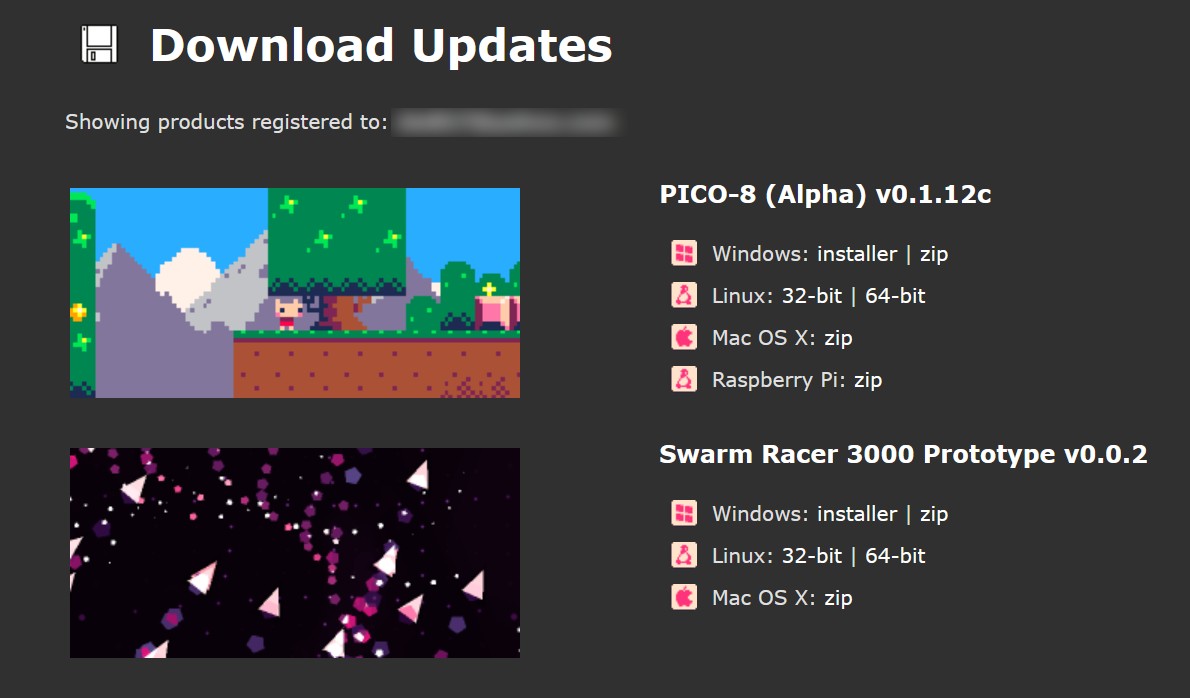Normally, replacing text and then undoing works great – the undo will immediately change it back to how it was before replacing, as expected.
However, replacing the first character in the cart acts a little differently (but not drastically): If you highlight the first character, replace it, and then press undo, it will first go back to a state where neither the replaced text or the replacement text is present (unlike when you undo replacements elsewhere in the file). If you undo one more time, the originally replaced text will be back, as expected.
Worse, though: If you replace all the text in the cart and then undo, nothing will be undone, and the both the replaced and the replacement text is gone.
How to reproduce:
- Write some text in the code editor
- Highlight all the text (for example with CTRL+A)
- Write some new text, replacing the highlighted text (or paste something in with CTRL+V)
- Try to undo the replacement with CTRL+Z

Yeah, I've also found UNDO to be a little... odd.
Quite often, I do CTRL+Z and it seems it undoes the last TWO thing? Or perhaps it does do the one action, but places the cursor next to a different change.
Either way, something feels a bit odd about it at times.

[Please log in to post a comment]