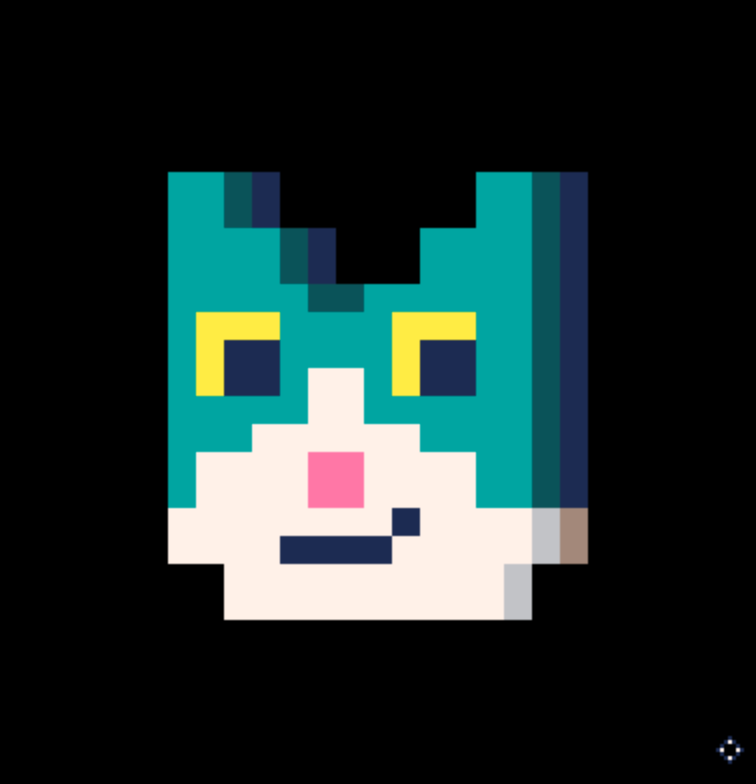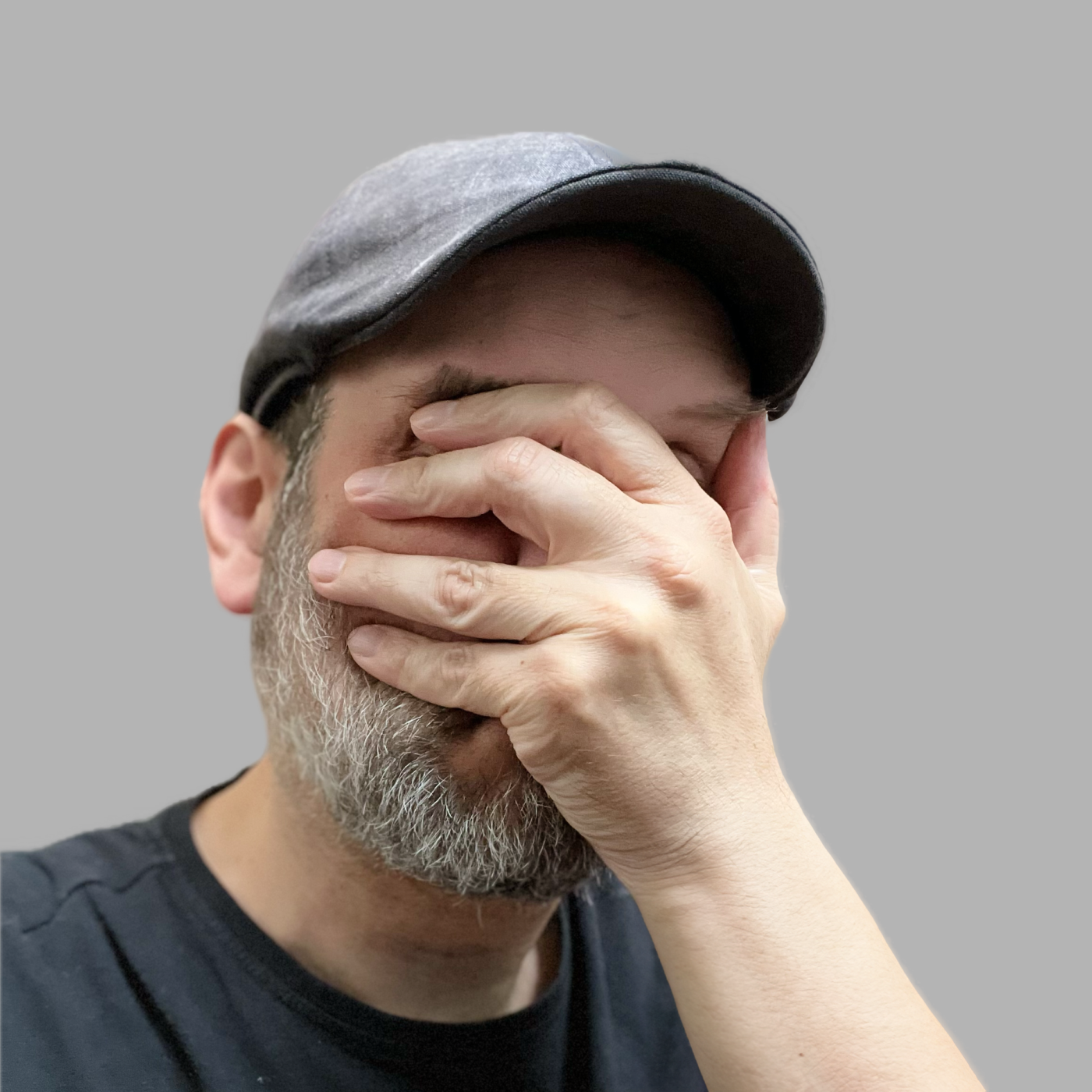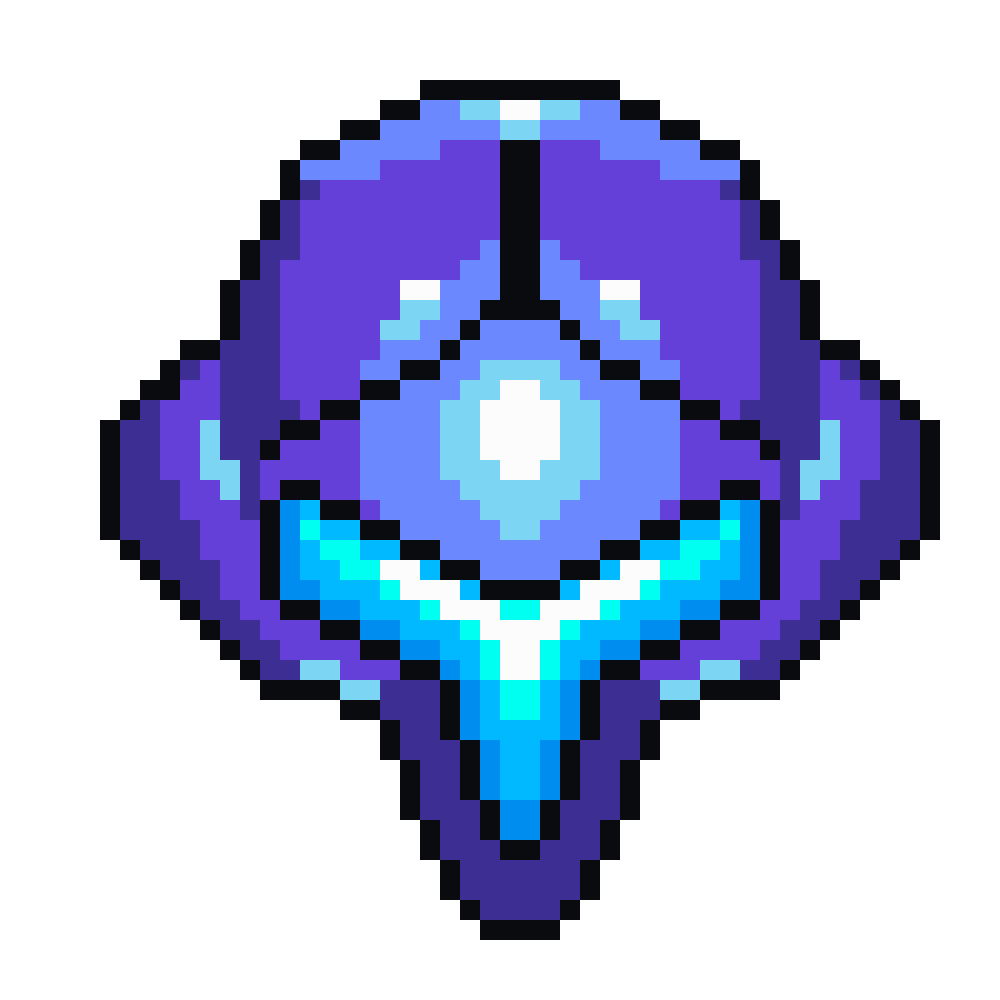I don't have an image but been consistently using the mac zip 0.1.b zip version.
Randomly Picotron will crash. Doesn't seem to say anything or have any alerts/messages, just closes.
Have to reopen Picotron and reload my saved cart to begin work again.
Picotron is awesome btw! Thank you for making it.

Yeah, on macOS it eventually runs out of stack memory and crashes. Be very careful when saving, if it crashes at the same time it can corrupt the cart a bit, it happened to me a few times.

Oh dang that is good to know. I wish I knew how this works. I wouldn't mind helping the bugs get fixed.

Yeah true, I had to stop doing things cause everytime I lost my progress... save? what's that?? I'm just a dumb mac os user... we do that once a day. Hopefully 0.1.0c is more stable

@TeamPuzel no i'm a logic pro user, it has autosaves even if I forget to charge my computer and it shuts down lol. Btw I'm just joking, Zep is already doing a great job and I don't expect everything to be working in the alpha stage. Picotron is inevitable

Same thing is happening to me. I was making a fun tune in the tracker and the app just quit. Then on subsequent launches i let the app run for approx. 15 minutes and it just quits out.

Same bug experienced here too on macOS.
Asides from that I'm loving Picotron so far!

I've upgraded to the 0.1.0c release, and the crashing issue is just as bad, if not worse.
This seems like a great app, but if it just keeps crashing constantly it is impossible to use.

Hmm interesting, after seeing your posts I thought for sure I'd get the same results on 0.1.0c, but the crashing has appeared to stop for me so far.
I'm running the M1 chipset, are you the same @ike, @TeamPuzel?

Mac OS 12.5 intel core
Still crashes in music editor. It runs fine when I stay in the instrument section, but crashes without notice as soon as I start making a melody in SFX

Crashing stopped for me as well. Also M1 chip set.
Edit: Nope. Crashed again while playing Solitron 😅

@deanrumsby i'm on an M2 Macbook Pro 24GB memory.
Latest version is still crashing (suddenly closing) after running for approx. 15 minutes, sometimes less.

While absolutely not a fix it would help to temporarily increase stack size for the macOS build — It would at least push the crash back in time enough to be less noticeable until it is properly fixed :P
Not sure how much macOS allows though as I never had a need for this.
@deanrumsby correct, I am using an M2 max and I'm on the latest developer beta of macOS. That's most macs now considering that barely any x86 models are still supported.

I finally tracked this down -- many thanks @Thormgrim and all for the reports (and the patience!). It was a devops problem which explains it being Mac specific -- a bug in the build script was grabbing the wrong (but only subtly different) version of the Lua implementation. Oof
The fix is live now in 0.1.0d, along with a few more changes you can find here:
https://www.lexaloffle.com/dl/docs/picotron_changelog.txt

Thanks Zep!!!! Can't wait to try out the new version, downloading it now.

Thanks Zep! It isn't crashing anymore on MacOs 12.5 intel!
For now I only found some key bindings issues I shared on the bugs thread, and the SFX sections stops the music without notice...

Can confirm the crashing has gone away. Thanks Zep for the quick turnaround on what must have been a frustrating bug hunt!
I've been using Picotron all evening tonight and it did not crash once.

Great to hear, I will jump on the train now and also grab Picotron so I can use it on my mac. Glad the fix came so fast.

That's great news, thanks for the confirmation it is working.
But! Just a quick note that applies mostly to Mac users -- 0.1.0d has broken the command key combinations (it is supposed to act the same as ctrl). 0.1.0e won't be far off, but you can fix this manually by adding that adding the lgui, rgui and del scancodes:
store("/appdata/system/keycodes.pod", {lgui=227,rgui=231,del=76})
And including some other keys some users were having trouble with that worked when they hard-coded in 0.1.0c:
store("/appdata/system/keycodes.pod", {lgui=227,rgui=231,del=76,left=80,right=79,up=82,down=81,lalt=226,ralt=230})
If anything goes wrong, or you don't want that patch anymore:
rm /appdata/system/keycodes.pod
(or rm "~/Library/Application Support/Picotron/appdata/system/keycodes.pod" from Mac Terminal)

Cheers Zep!
One other small issue, option-3 doesn't seem to enter # (I'm not sure if it's different on US keyboards).
I did try something along the lines of store("/appdata/system/keycodes.pod", {["key #"]=[226,"3"]}) and a few other combinations like that but it didn't seem to like it

I just downloaded the new version, and as mentioned above the keys won't work (on macos). But how am I supposed to type the characters to create the contents of keycodes.pod? And I can't use the keys to paste the text into picotron either..

The control key on your Mac keyboard will work for copy and paste, you don't even really need to do the key mapping, it just makes the keys work more similarly to the way they will on the rest of your Mac.
So Command-C to copy on MacOS, then in Picotron Control-V to paste. After rebooting Picotron, you'll be able to use Command as Control and Option as alt.

Weird bug - when you type a long line in the terminal window (0.1.0d macos) - and it wraps, the cursor stays at the end of the first line. See screenshot.

@bodge Thank you! It works like you said, ctrl worked.
Now I'm starting to understand why things won't work for me. I'm using a Swedish keyboard.. The []{} characters are well hidden as option-8, option-9 and shift-option-8 and shift-option-9. So no programming for me in Picotron until somethings changes. Or has someone figured out how to do it? I know there are some fellow Swedes around here..
[Please log in to post a comment]