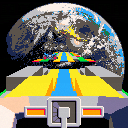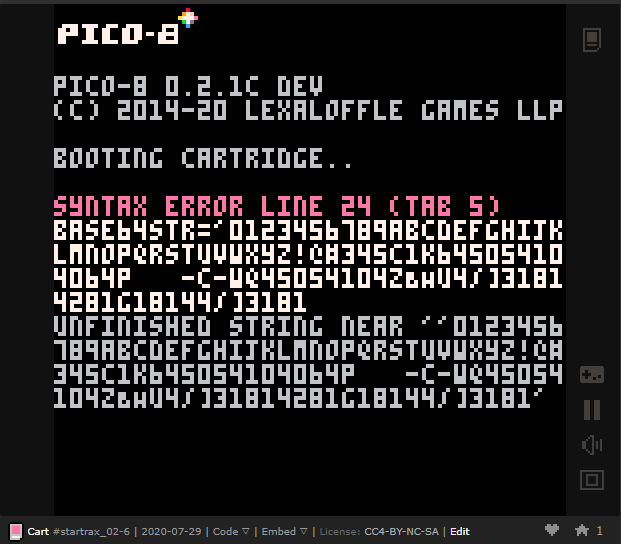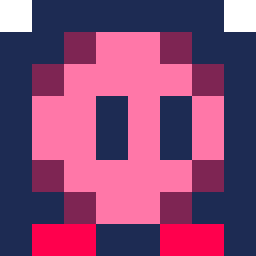After seeing PICO-Tune, PICO-CAD, and PIC-OS I thought it would be cool to make my own utility tool, so somehow that lead me to create the lamest tool I could think of! A document tool! Yay!
A few notes on operation:
This does not work on web, it is a local PICO-8 tool.
To use this tool, put it in a folder in your OS, name it something like Docs.
Once you start up the tool you can hit the menu button and click create new document to create an empty document.
Then go into the directory and rename the new document to <name>.p8 and run this file.
After you go through the document setup as many times as you want, you can use PICO-Doc normally.
Here's a tiny entity-component-system framework for anyone who might need such a thing! It weighs in at only 108 tokens as of v1.0. This framework assumes (but does not technically require) the strictest definition of the concept, that being that entities and components define no behavior internally but rather are acted upon by externally defined systems that function on the data contained in the entity/components themselves.
The implementation of systems is a slightly refined version of @selfsame's earlier implementation, which treated the "components" simply as keys of the entity, rather than modular objects in their own right. It's also been slightly token-optimized, at 38 instead of 47, but assumes at least the table structure implemented by the entity factory function. I highly recommend @selfsame's version if you need something even more lightweight than this, at the cost of a little flexibility.
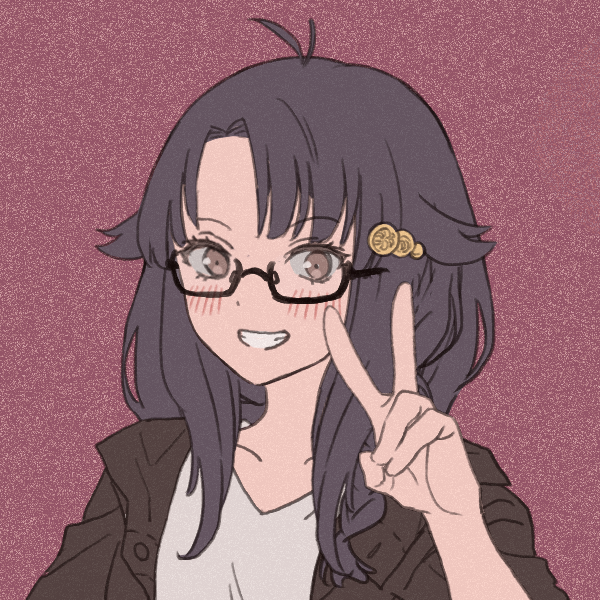
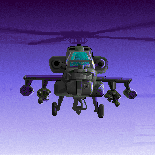




Hi! I'm Japanese Student!
I used pico-8 for the first time when it was handled in a college class.
I made it using the Mot's tutorial.
https://www.lexaloffle.com/bbs/?tid=35767
Thanks to his tutorial, I managed to bring this game into shape. And I learned how to make pseudo 3D game.
I would appreciate any constructive comments.
Thank you very much.

Hello everyone,
I am a first year Japanese university student exploring game design.
This is my first time making a game.
My teacher introduced us to MBoffin's tutorial:
https://mboffin.itch.io/pico-8-top-down-adventure-game-tutorial
This is my remix.
I would appreciate any constructive comments.
Thank you very much
[ここで日本語を追加しましょう]
赤い〇に入ったらクリア
動いてるやつに当たったら死にます


Thick line drawing routine (as a reply to @JadeLombax Twitter).
Manual:
linefill x0 y0 x1 y1 r [col] draw a 2*r pixel wide line note: r must be >= 0.5 to produce meaningful results note: the code uses sub-pixel precision rasterization, allowing smooth movement |
Example:
-- 4 pixel wide white line linefill(45,34,67,96,2,7) |



Hey all,
I got a lot of questions on how I did the sprite stacking for my train demo, so I put together a simple example.
In short, objects are sliced vertically and drawn accordingly.
Then it's a matter of drawing them on top of each other, offsetting them more and more for each one.

To get the nice voxel/3D effect you also need to rotate the stack. In the example above the rotation function is courtesy of Frederic Souchu
Have fun!








I've tried to upload several times a new version for a cart but seems something breaks that cart in particular... everything runs fine locally (windows machine) but the uploade version gives a syntax error in an odd place (inside one px9 generated string)
I saved the cart a few times but results are the same... any idea on the reason and a potential fix?
cart is
(and a few of the previous ones... 14+) In terms of changes against version 13 there's a few extra lines and some extra bin data in the map area. Not htting any of the limits (compressed at 98%,7253 tokens, 48153 chars)

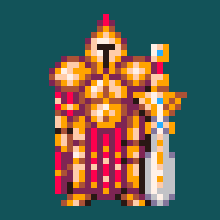
Hello everyone! Today is the day! Blackhole.io developer version! Here's the cart:
Enjoy!
How to play and how to use the cheats here: https://www.lexaloffle.com/bbs/?tid=38961
Remake of Thrust, an old C64 game (although I first came across it on the school BBC Micros). The first game I ever saw that had anything approaching "proper" physics, I owe it a lot.
Z shoots
X fuel scoop/tractor beam/shield (burns fuel)
Up to thrust, L/R to rotate
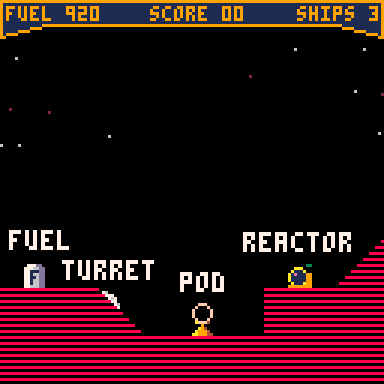
-Grab the pod using your tractor beam when you're close enough and escape the level
-Active your fuel scoop (X) when near fuel to pick it up
-X also activates a shield, but it burns up fuel
-Shoot the reactor (but not too much...) to temporarily disable the turrets
-Or just shoot the turrets
-Later level have switches. Shoot them, too


I'm having problems with the del function; its behavior doesn't seem to match what the documentation says it should do. From the docs: (pico-8.txt)
del t [v]
Delete the first instance of value v in table t
[...]
When v is not given, the last element in the table is removed.
del returns the deleted item, or returns no value when nothing was deleted.So, calling del(arr) should be equivalent to calling deli(arr,#arr), right? Both should pop the last element off of arr as far as I understand. But when you run the cartridge attached to this post, the O button works but the X button doesn't


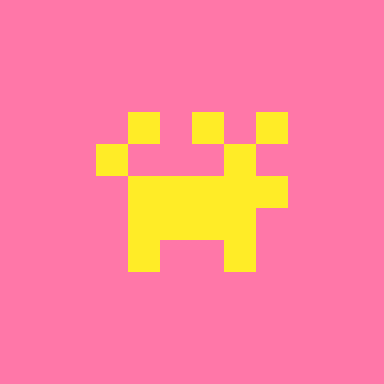


Slapdash call sheet for a Zoom game of Bingo my mom's going to host with her coworkers from Liberty Mutual--hence the logo in the corner. I have some ideas for how to make it prettier:
- randomization animation where it clicks through options before slowing down and settling on one
- menu / game over screen
- big blinking button to randomize--more tactile
Hey @zep,
I notice you can use the double-width katakana glyphs as identifiers, but I don't think you added the new printable single-width characters below chr(32) to the "legal chars" set for identifiers.
So I could use ta/た in a variable name, but because I need the single-width dakuten at chr(30) to make da/だ, I couldn't write a variable named, e.g., だくてん.
I figure if it's not a placeholder glyph (like the first 10 or so) and not reserved for Lua, it ought to be legal for identifiers, based on how every other glyph has been. Am I right?
I'm asking specifically because I'd like to use one particular character in place of 'self' in my code, to keep my code concise on the tiny PICO-8 screen, but I can't currently use it because it's not legal.


Thanks for watching
I'm a college student in Japan.
I made my first game with PICO-8!
But there's only the main game, not the title screen or anything...
Still, I think did well(IMO).
Of course I didn't make it by only myself, but with the help of various people and blogs on the internet.
This game is a rhythmgame,likes beatmania.
Music is "20,November"( I've never even play by ear. this is the first music in my experience!)
HOW TO PLAY
- lane1 = ←
- lane2 = ↓
- lane3 = ↑
- lane4 = →
- RESET(when music end) = X
I suggest you do a KEYCONFIG.
















 0 comments
0 comments