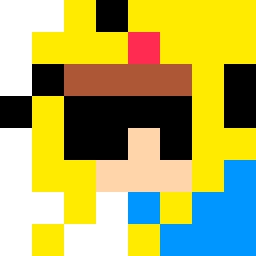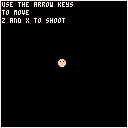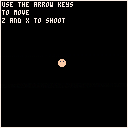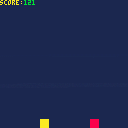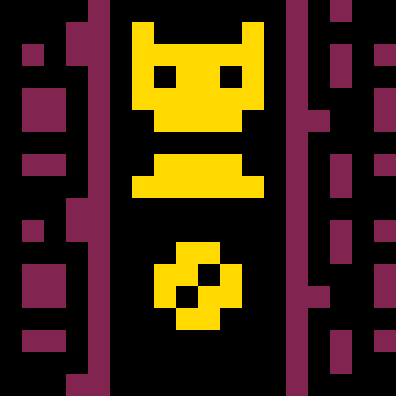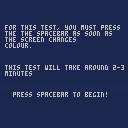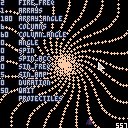Hi folks! First time posting, and first time making a cartridge! I got the Pico-8 editor as part of the itch.io "Racial Justice" bundle a couple months ago, and have always loved Mr. Do, so I made this little homage to it. Give it a whirl and let me know what you think!
also on itch.io
https://luvcraft.itch.io/drjo



EDIT: See the first reply below if you'd rather compile and use the native tool, which does seem more streamlined!
[hidden]Hi, friends!
I just put Pico-8 on my Raspberry Pi for the first time and ran into problems getting my USB gamepads to work. Unfortunately, there's no ARM build for the General Arcade SDL2 Gamepad Tool, and I didn't want to bother with compiling the native helper, so I had to take this manual route. This will only take you a couple minutes.
The final SDL string will look something like this:
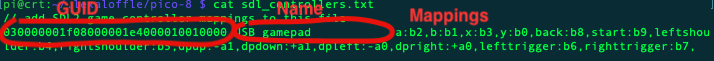
First, let's get the GUID.
This issue in the GameControllerDB repo tells us a little bit about the GUID structure in SDL 2.0.5+. It varies between operating systems, and so if you copied it from a different OS to Raspbian, this might be the cause of your woes (as it was mine)!
Open a terminal and run:
$ cat /proc/bus/input/devices |
You should see your device listed in the output. We'll be concerned with the three circled values in the sysfs path, and also the version number above it. We'll come back to this output later for the name and input device path:
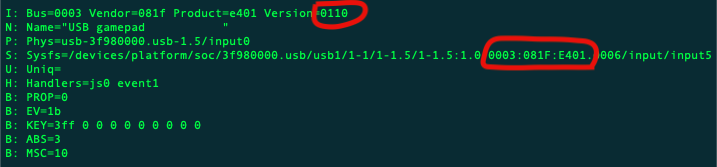
Convert the endianness of the three syspath IDs, and append the version. (Swap the first two characters with the last two and add four 0s). So for my gamepad:
- 0003 = 03000000
- 081f = 1f080000
- e401 = 01e40000
- 0110 = 10010000
and the end result: 030000001f08000001e4000010010000
I'm not sure if case matters here, but I went with all lowercase since I know it works.
I tried different names and SDL doesn't seem to care what you call the gamepad, but I went with the weirdo name I was provided, extra spaces and all:
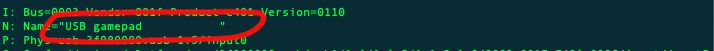
Finally, let's get our mappings. Install jstest if you don't have it:
$ sudo apt update $ sudo apt install jstest |
And also refer to the Handler section in our original output to know which input device to pass to jstest.
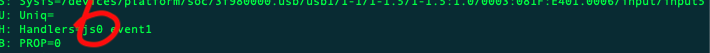
For me, it's js0, so I'll pass /dev/input/js0 to jstest:
$ jstest --normal /dev/input/js0 |
The output looks like this, and is interactive. Each switch should flip when you push a button on the gamepad. Be sure to note the corresponding axis or button numbers.
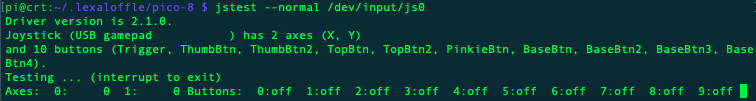
Now that we know what button is what, we just need to add them to our config string. SDL assumes an Xbox-like gamepad layout. Together with the standard Pico-8 layout it will be mapped like this, but with the button numbers you collected from jstest:
- a: ❎
- b: 🅾️
- x: 🅾️
- y: ❎
- start: pause/options menu
- dpup: ⬆️
- dpdown: ⬇️
- dpleft: ⬅
- dpright: ➡
Finally, put it all together! Here's what mine looks like, with funky spaces in the name and all buttons mapped: (note how the axes are expressed as -a1, +a1, -a0, +a0)
030000001f08000001e4000010010000,USB gamepad ,a:b2,b:b1,x:b3,y:b0,back:b8,start:b9,leftshoulder:b4,rightshoulder:b5,dpup:-a1,dpdown:+a1,dpleft:-a0,dpright:+a0,lefttrigger:b6,righttrigger:b7, |
Drop that into your sdl_controllers.txt, and it should map successfully. Fire up Pico-8 in a separate terminal window, and then check the log. You should see something like this towards the end:
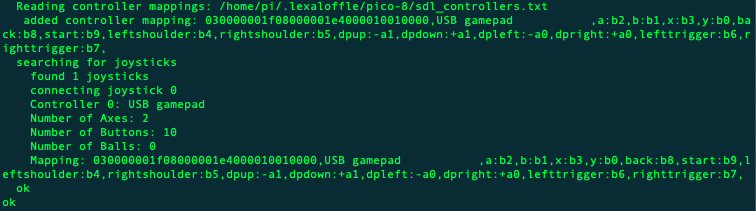
If it was unsuccessful, it will look like this:
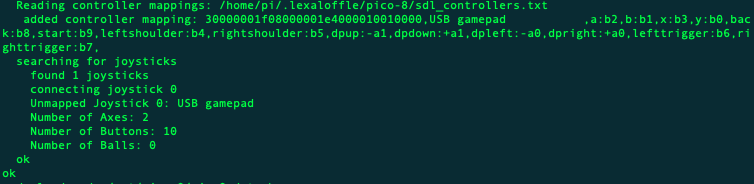
Good luck! 😃





Press O to move towards the white dot, press X to shoot from the red dot.
I had an idea for a game where you would press a button to accelerate in one direction and press another button to shoot in the opposite direction as you automatically rotate. It ended up being a lot less fun to play than I thought it would be, but there might be some potential here if I flesh it out a bit.
I also ran into some weird runtime errors that I couldn't quite figure out. At first I thought it might be crashing because of the exact position that the bullet hits the target, but I think it might actually be bullets getting removed from the master table of bullets and their indexes getting all janked up. I'll probably have to rewrite the way the table is handled in order to stop this from happening.

Hello everyone,
I am a first year Japanese university student exploring game design.
This is my first time making a game.
My teacher introduced us to MBoffin's tutorial:
https://mboffin.itch.io/pico-8-top-down-adventure-game-tutorial
This is my remix.
I would appreciate any constructive comments.
Thank you very much
Tankとなって敵を倒すゲームです。
Shot:Z
現在4体倒すとゲームクリアです。


Hello everyone,
I am Red Rabbit Horse.
I am a second year Japanese university student exploring game design.
This is my first time making a game.
My teacher introduced us to MBoffin's tutorial:
https://mboffin.itch.io/pico-8-top-down-adventure-game-tutorial
This is my remix.
I would appreciate any constructive comments.
Thank you very much.
少し目がチカチカしますが、お許しください。
トラップ多めです。

Hello everyone,
I am a second year Japanese university student exploring game design.
This is my first time making a game.
My teacher introduced us to MBoffin's tutorial:
https://mboffin.itch.io/pico-8-top-down-adventure-game-tutorial
This is my remix.
I would appreciate any constructive comments.
Thank you very much
きっかけは、ctrlCとVの使い方を伝授されました。さらに、LUA言語も少し理解できました。英語が苦手で、苦戦ばかりでしたが、皆様に支えられてなんとか、作り終えることができました。本当にありがとうございました。

STAR★EATER
Greeting
Hello everyone,
I am a first year Japanese university student exploring game design.
This is my first time using pico-8.
I got inspired by Gradius.
This is a Shooting Game.
I would appreciate any constructive comments.
Sorry for my poor English.
Story
The Earth is attacked by alien.
But aliens can't be watched by rader.
So you must explore with your own body.
Please kill these aliens!
Operation Method
Arrow Key
Move. You are limited by edge of window.
Z Key(O Button)
Shot. Your bullet is strengthened by getting Power Item.
Feature
This game may not be for beginner.



This is a not-as-smart-as-id-like bullet generator I was planning to use for a bullet hell game, or to control enemy spawns and pattern configuration.
I'd like to add some nesting (so that effects could be chained, or shots could explode after a delay), and make it a bit more generic.
Usage: click to increment a value, right-click do decrement.
Click "projectiles" or "pattern" to toggle between settings related to the spawned items themselves, and the pattern which spawns them.
CTRL+C will copy your current settings as a string to your clipboard, and CTRL+V can be used to load them back in if you need to change something.
To use this, you'd want to copy the first tab of code to your cart, and remove some of the example stuff (like collision tests which are funky anyway). Create a handful of bullet patterns, and use


Took me a while to debug and identify why this was happening...
I was taking advantage of RESET to clear clipping and palette and as a side-effect RND() started to misbehave returning always the exact same number. I guess that RESET also sets a fixed srand seed and that's why the pseudo-randoms go stale... Probably worth documenting that RESET also does that or if this was unintentional fix it...


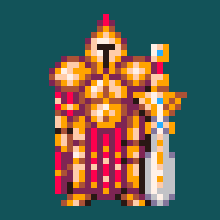
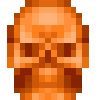










 3 comments
3 comments