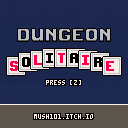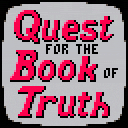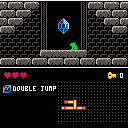Vitreous is an arcade shoot-em-up made in PICO-8.
This game was created during a weekend game jam held by Warwick Game Design Society and LevelUp UK. The theme was "arcade", and games made for this jam will be showcased in an arcade to raise money for Special Effect.
The game jam's fundraising page can be found here.
Controls
Use the arrow keys and the Z or X keys to control the game.
Gameplay
Travel through all the zones to defeat the three bosses. Each loop through the game will get faster, so good luck. Collect 7 powerup objects to increase your weapon level. If you get hit, your weapon level will decrease by one. If you haven't got an upgrade to your weapon level, you will lose a life and need to restart the current zone. You will get an extra life for every 20,000 points you collect.
Dungeon Solitaire
A deck-building, dungeon-making, rogue-like card game made for the 2019 GMTK jam!
The theme of this jam was "Only one". This game demonstrates that theme by putting players in situations where they are only able to pick one card from a deck that the are continuously building.
How to Play
Building Your Deck
At the title screen, you can push the Z key to start the game. You will then be shown the deck building screen.
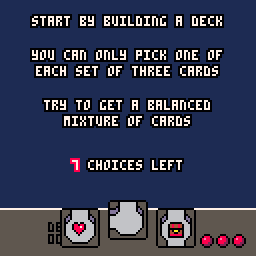
At this screen, you will be asked to pick seven cards to make your starting deck of cards. For each set of three cards, use the left and right arrow keys to pick the card, then the Z key to confirm.
Once you have selected all of your cards, the game will begin.
Playing the Game
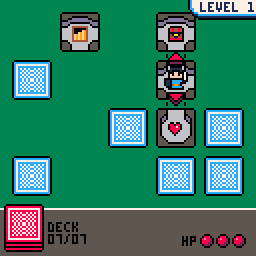
This screen is the main screen of the game. On each level, your goal is to move the player piece from its starting location to the staircase. You may move the player in any of the directions shown by the arrows by using the arrow keys.
However, most of the time, there will not be a straightforward path to the staircase. In that situation, you will need to play some cards.
Playing Cards
When at the main game screen, pressing the Z key will open the Deck Menu.
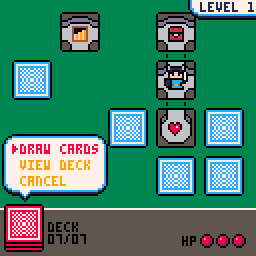
At this menu, you can move the cursor up and down with the arrow keys, and select an option with the Z key. Selecting "Cancel" or pressing the X key will close the menu.
If you select "Draw Cards", the game will automatically draw the next 3 cards from the deck.
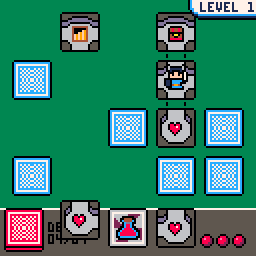
When the 3 cards are displayed, you can select one of the cards with the left and right arrow keys. Press the Z key to confirm your selection.
The card you select will be moved to the playing field. The other cards will be discarded, and cannot be used until the next level.
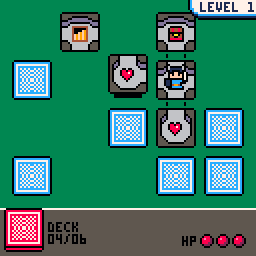
At this point, the card you chose can be moved with the arrow keys. When it is in the correct position, press the Z key to place it.
When you place a card onto the table, it will not return to your deck. Think carefully about which cards to use.
If there are fewer than 3 cards remaining in your deck, you will only be able to pick from those ones.
Viewing the Deck
By either selecting "View Deck" from the Deck Menu, or by pressing the X key at most points during the game, you will be able to view the cards in your deck.
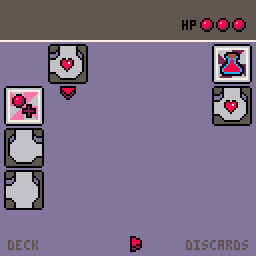
The cards on the left are the ones in your deck, and the cards on the right are the ones in your discard pile. You can look at different cards by using the arrow keys, which is helpful when you have a lot of cards in your deck.
Pressing the Z or X key will return you to the previous screen.
Different Kinds of Room Cards
As well as having different entrances and exits, some rooms have special features:
 The staircase is the main goal of each level. Aim to move the player piece to this space.
The staircase is the main goal of each level. Aim to move the player piece to this space.
 Move to a room containing a heart, and your HP will be replenished by 1 point.
Move to a room containing a heart, and your HP will be replenished by 1 point.
 When you move into a room containing a chest, you will be immediately given a choice of three more cards to add to your deck.
When you move into a room containing a chest, you will be immediately given a choice of three more cards to add to your deck.
 When you enter a room containing a monster, you will fight. The monster will be defeated, but you will lose one HP in the process. When you run out of HP, it's Game Over.
When you enter a room containing a monster, you will fight. The monster will be defeated, but you will lose one HP in the process. When you run out of HP, it's Game Over.
Special Cards
Certain cards cannot be played onto the board, and instead perform special functions when played. There are four types of these, and a description is displayed on-screen whenever they can be selected.

Winning the Game
Instead of a staircase, Level 9 contains a Crown. When you pick up this Crown, you will win the game!

Tips and Advice
- Once you use a card, it's gone forever. The ones you don't use will be added back into your deck at the start of your next turn.
- Sometimes, you can draw a card containing a monster. These cards can still be useful. Check the number of exits on the card!
- There are two ways to lose the game. You will lose if you run out of HP from fighting too many monsters, but you will also lose if there are no more cards in your deck and no moves you can make. Be careful!
Good luck!
|
252 
|


Demon Castle is a Castlevania-style game for PICO-8
Story
An evil sorcerer is trying to summon an ancient demon into the world. You are the only one who can travel to the sorcerer’s castle and prevent him from completing the summoning. Best of luck.
Controls
At the title screen, use the arrow keys to select your difficulty, then press the Z or X key to start the game.
Use the arrow keys to move, and press up or down to start climbing stairs.
Use the Z key to jump and the X key to attack with your whip.
If you prefer, you can use the C and X keys instead of Z and X.
Items
 Heart Crystal
Heart Crystal
When you defeat a level boss, it will leave this behind. Collecting it will increase your maximum health, and end the level.
 Chicken
Chicken
This secret snack can be found hidden in secret walls throughout the game. If you’re lucky enough to find some, your health will be fully restored.
 Crypt Key
Crypt Key
This old key has been lost for centuries. Where could it be now, and what could it unlock?
 Stone of Sealing
Stone of Sealing
If you are unable to stop the sorcerer, these stones will be your best chance to reverse the summoning. You should try to find as many as you can.
About Hard Difficulty
At the title screen, you are given the option to pick either Normal or Hard difficulty. When playing on Hard, you will start the game with less life than on Normal. You will also encounter more enemies in more difficult locations. Finally, when playing on Hard, you will not be given checkpoints throughout a level, so you will need to start the level from the beginning if you lose all your life.
Tips and Advice
- Sometimes, after you beat a level, you will be given a choice of which way to go next. There are multiple paths through the game, and you can see the path you’ve taken so far on the map.
- There is no “correct” path through the game, and the game can be fully completed using any path on either difficulty.
- Be observant. Investigate suspicious-looking areas for hidden items, and more.
About the Code
Due to the size of this game, it was necessary to reduce the size of the code before the game could be released. I used the picotool library to reduce the size of the code, at the cost of readability. However, the original code, before being reduced, can be found on GitHub, here.
|
54 
|

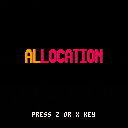
This is my submission for the 2018 Game Maker's Toolkit Jam.
The game's submission page is hosted on itch.io: https://mush101.itch.io/allocation
Description
Allocation is a Metroidvania game without a connected world map. Instead, you must create pathways between key points using the rooms that you collect as you explore.
Rooms are divided by difficulty, so you decide how challenging the game will be by creating your own paths to move around the world. The more you explore and add rooms to your collection, the more choice you have when designing your routes.
Creating a Path
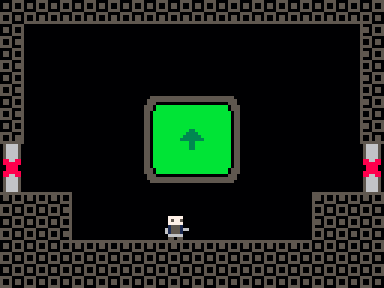
Press the up arrow in front of the monitor to access the map system.
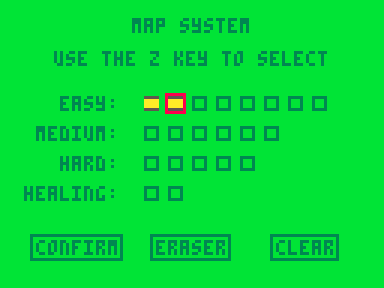
From this screen you can see the rooms you have obtained. If you select one of the yellow rooms and press the Z key, you can then place that room onto the minimap.
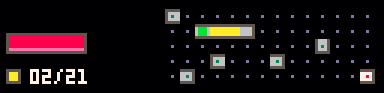
Place a few rooms onto the minimap to connect two areas. Aim to reach the red dot room on the right-hand side of the map!
Controls
Arrow keys - Move your character / Choose options in the map system.
Z key - Jump / Select an option in the map system.
X key - Shoot / Cancel an option in the map system.
Terry the Turtle carries his house on his back, but what makes a house a home? Can Terry help all the lost animals?
This game is entirely controlled using the left, right and down arrow keys.
This game is a submission to Global Game Jam 2019.
Here is the game's jam page: https://globalgamejam.org/2019/games/terry-turtles-big-adventure
The Global Game Jam logo was created by @MBoffin on Twitter.
Quest for the Book of Truth
A Zelda-inspired adventure for PICO-8!
How to play
Once the game is started, your character can be moved around the screen using the arrow keys.
The Z key will use the item shown in the top-right of the screen. You will start with a sword, but you will need to find other items in order to complete the game.
Pressing the X key will open a menu which shows the name of your current item. Once you have obtained other items, you can switch which one is being used by pressing the up and down arrows. Press the Z or X key to close the menu and continue playing.
Objective

To complete the game, you will need to obtain the Book of Truth. In order to do this, you will need to explore the game's world and find useful tools.
Items
You will need to find multiple items in order to reach the Book of Truth. Below are some of the items you will be able to find.
You may find other items during your adventure. It's down to you to figure out how to use them!
 Sword
Sword
You start the game with this item. It's a good weapon for dealing with enemies. You can even swing it while moving!
 Bow and Arrows
Bow and Arrows
This item can be used to attack enemies from a distance. If you hold the button down, you can move around before you shoot the arrow. It can also be used to hit switches from further away. You won't ever run out of arrows, so you can use as many as you like.
 Bombs
Bombs
This item can be used to break cracked rocks. It's also a powerful weapon! A bomb will explode a short while after it is placed. You won't ever run out of bombs, but you will need to wait a little bit after using one before you can place another. It's not possible to hurt yourself with a bomb, so there's no need worry about that.
 Teleport Rod
Teleport Rod
This magical item will teleport you to its tip when you release the button. It is not possible to teleport into solid objects. An image will appear when you hold the button down to show you where you will warp to. It will be green when it is possible to warp.
 Potion of Life
Potion of Life
When you find one of these potions, your maximum life will increase. As a bonus, your current life will be refilled.
 Key
Key
These keys are required to open the gates blocking your way to the Book of Truth. You will need one key for each gate.
Objects and Obstacles
The world is full of interesting objects and obstacles. Here are some of the things you may encounter:
 Treasure Chests
Treasure Chests
You can open a treasure chest by approaching it from below. Who knows what's inside?
 Blue Switch and Moving Blocks
Blue Switch and Moving Blocks
When you hit a blue switch with one of your items, it will cause all of the moving blocks to change positions. When a block is raised, you won't be able to walk past it. Each blue switch will affect all blocks in the game, so try to plan ahead.
 Orange Switch
Orange Switch
When you hit an orange switch with one of your items, it cause something to happen nearby.
 Gate
Gate
These gates will block your way to the Book of Truth. Each one requires a key to open it.
 Fusion Altar
Fusion Altar
This mysterious altar is crucial to completing the game. It can be used to enhance the functionality of your items. After you have found it, you will need to visit it multiple times to be able to reach the Book of Truth. Its strange power can be used by approaching it from below.
Tips and Advice
-
Make good use of your items
When you get a new item, try it out so that you know what it does. Think about places you have seen where you might be able to use that new item! -
The world can be confusing
One of the biggest challenges in this game can be figuring out where everything else is in relation to each other. If you're struggling to remember where everything is, consider drawing a map as you explore. -
Take note of locked treasure chests
Sometimes you'll see a treasure chest that you cannot obtain with your current equipment. There's likely something important in there, so make sure you remember to come back for it later! - Death is not the end
If your life reaches 0, you will be returned to the game's starting point. You'll get to keep everything you've obtained though, so don't feel disheartened! If you're finding one place too difficult, try going somewhere else and coming back later.
Good luck on your quest!
The evil Chiro Empire has captured all of the other Dragon Eggs! It's your job to save them!





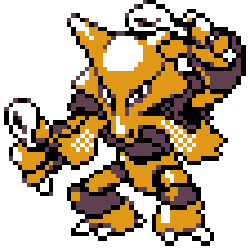

 1 comment
1 comment