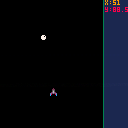A classic that needs no introduction; Now on the PICO-8
The code is very easy to read and change and has X/Y coordinates (commented out) which are button overlays.
Enjoy.
Ein-Blaster Alpha
Improvements/Re-designs:
- Animation of Player ship.
- Speed-boost when going forward.
- Speed-reduced when going Backwards.
To-Do:
- Re-configure Star field background.
- Shooting.
- Enemies.
- Scoring.
- Lives.
-
Sounds/Music
PIXEL SPACE
Just something I have been working on as I learn to code in PICO-8.
I would appreciate some help in getting the Shooting mechanism up and running and, if at all possible, suggestion on how to make my code shorter.
Also. I know it would be easier to use the sprite editor but I am interested in learning to arrange the pixel through the coding process itself.
As of right now the star field is on a conveyor-belt-style cycle which may change in the future.
The right side bar is the game HUD which will contain Score, Lives, Levels, Power-up (maybe), etc.
The play area will be updated to keep the spaceship within the playing area, and Perhaps a wrap-around on the X axis.
So in essence it's cause and effect, trial and error, as I teach myself LUA.









 0 comments
0 comments