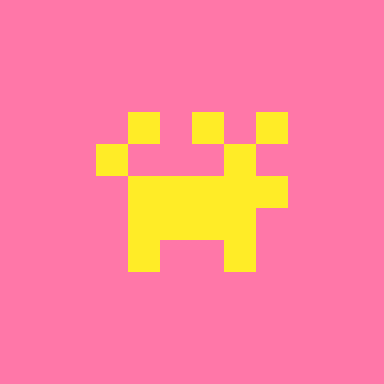I noticed Pico-8 was missing one thing that isn't too major, but would be nice to have: a way to copy SFX between carts. Yes you can export the music as .wav files, but there is no way to import. I am quietly hoping that zep adds a way to import the .wav files or some format so that we can copy sfx between carts, but until we have that, here is a simple script that will accomplish just that. It just copies all the sfx from one cart and pastes it into another, not allowing for specific tracks yet (Though I may add that later to a separate script). All you have to is type
python sfxCopy.py <inputFile> <outputFile> |
and it will quickly copy the sfx from the input file to the output file. Link to the script on Github Gist is here. It is licensed under the CC 3.0 license, so do with it whatever you want. Happy coding!

I feel bad for jumping into your thread with another picotool mention but I'm not sure it's well known that picotool can do this and also supports .p8.png cart files:
p8tool build destination.p8.png --sfx source.p8.png |
The build tool updates the destination cart with regions from other sources, and supports Lua, gfx, gff (sprite flags), map, sfx, and music regions.

FYI you can actually copy sfx between carts, at least to a point. You can copy entire individual sfxes if you click on the sfx number and push ctrl/cmd + C. I'm not sure if you can shift-click to copy ranges of sfxes or not. But you can definitely copy ranges of music patterns and paste them into another cart and it will automatically copy the sfxes which are referenced by the music patterns!
[Please log in to post a comment]