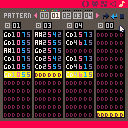3/4 Music Hack (also works for 5/4, 7/8, etc)
By default, music patterns in PICO-8 are 32 notes long. This makes writing music in time signatures other than 4/4 quite difficult. So writing in 3/4 can be quite difficult as 3 doesn't go evenly into 32.
Luckily, we can use the loop function in the sfx editor to cut 32 notes down to 24.
e.g.
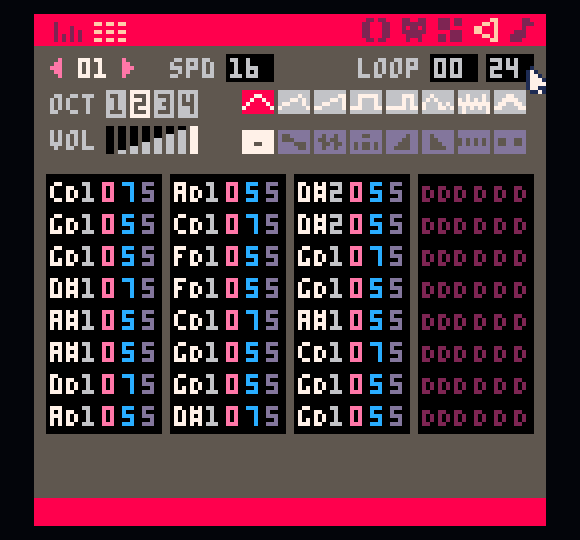
but this will loop the first 8 notes again if we play it by itself.
The trick is to use a "empty master" pattern set at so that it plays its 32 empty notes in the time that our 24 actual notes play. Doing some maths, this just requires an empty pattern of SPD 12.
i.e.
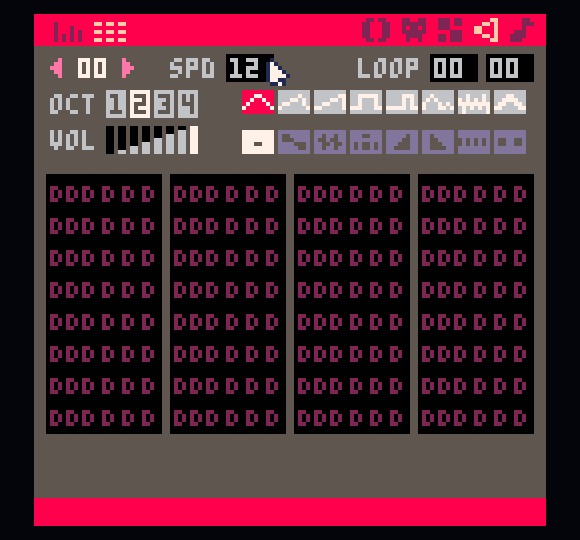
Adding in more parts, etc, we end up with something like this:
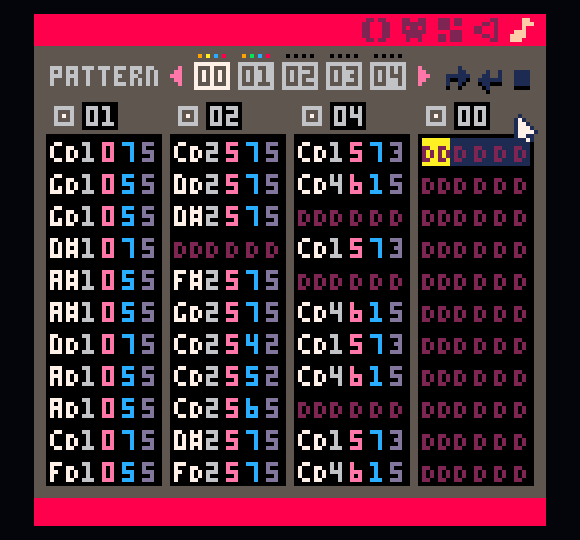
That's it! This trick does use up one of our channels with an empty track, but since we probably need one channel for actual SFX anyways, this is okay.
You can also use this trick to get 5/4 or 7/8 using 30 or 28 notes respectively with a master of SPD 15 or 14. Experiment! The sky's the limit when it comes to weird time signatures!
Here's a 13/8:
Let me know if this comes in helpful, and/or if I should write this up a bit more for the PICO-Zine!

Nice! Love the demos!
I think this would be an excellent zine article. (Doesn't have to be long.)

dennis helped me with this when i was writing the victory theme for ragzouken's tactics game. y'all amazin people, great job

Awww... y'all are so nice! :)
Anyways, you're amazing too, Svetlana! Watching your pico-8 music/sfx stream was so super inspiring and helpful.
I'll see what I can do to massage this into something for the zine.

Awesome! My "one time at bandcamp" wife will be impressed!
Can I get a link to the Svetlana stream?

i don't save my streams sorry, it was a spur of the moment thing
but the music i made is in ragzouken's game https://www.lexaloffle.com/bbs/?tid=2620

Thanks for this! There's a few options for tempos as long as the master tempo is 3/4 the notes' tempo.

Amazing work, I was disappointed when I found that pico 8 couldn't handle asymmetrical patterns, I'll try this

Sorry for the necropost, but I've been looking for this info. How do I actually add empty notes to the tracker?

Empty notes can be inserted by pressing enter in the track editing screen, or by selecting a note cell with the mouse and pressing delete.
This screenshot is from an older Pico-8 version. Creating notes from there is probably no different from the method above.
The length of a single music pattern is determined to match the longest SFX (track) among the 4 channels used.
Here, the SPD is adjusted so that when the NOTE of the longest SFX is a multiple of 4, the NOTE of the other SFX is 3.
ch4 12(SPD)*32(Notes)=384, ch1-3 16(SPD)*24(NOTES)=384
[Please log in to post a comment]